成为Tidb贡献者第四天: raft-rs最佳实践
文章目录
TiKV 源码解读
一、 别想太多,只管去提问,所有问题,都会有答案
一个项目需求,一个客户反馈,学习上遇到问题 都是提问来源
把问题说清楚,就等于把问题解决了一半, 但是不要抱怨说整个大环境都这样这样问题, 作为程序员完全一切权力在客户,公司,测试,运维, 改变他们不是你目的,加速公司100%发展你也没这个能力,也不是责任 基于这样假设提问 就是无效沟通 别人根本不接受,你在这方面根本没有经过他们考验 你思考漏洞百出,拿不出更好方案,拿不出任何成果。 相反他们在这样模式下构建百万千万项目,构建高楼大厦,构建成功案例
转变思路,你想自己提问,看看自己如何解决。
1.1 我遇到的问题:直接看TIkv BatchSystem模块有难度,看不懂呀,
1.2 别人给出答案:
思路1
TIKV的BatchSystem是实现MultiRaft的关键模块。在阅读本文章前,大家可以先参
TiKV 依赖的周边库 raft-rs 是参照 ETCD 的 RAFT 库编写的 RUST 版本
翻译:
|
|
思路2:Talent Plan 实战竞技赛之分布式数据库 TinyKV 开发
| 程名称 | 主要内容 | 课时 | 课程时间 | 主讲人 |
| TinyKV 项目概述 | 1. 概要介绍 TinyKV 内容与课程安排 2. 介绍初赛规则 3. TinyKV 开发演示 | 45min~90min | 2024/10/22 19:00-20:30 | 董菲 |
| Project1 辅导 - Standalone KV 实现 | 1. 理解 KV 数据库的工作模式 2. 了解 Standalone KV 程序框架 | 45min~90min | 2024/10/23 19:00-20:30 | 张擎洋,张家坤 |
| Project2 辅导 - Part1: Raft 算法实现 | 1. 理解领导人选举、日志复制等功能的实现方法 2. 了解 Tiny KV 项目中 Raft 算法的框架 3. 了解 Client 层与 Raft 层间消息的收发和处理流程。 | 45min~90min | 2024/10/24 19:00-20:30 | 杨洪宇,张驭云 |
| Project2 辅导 - Part2: Snapshot 实现 | 1. 理解 TinyKV 中 Store、Peer 和 Region 的关系 2. 了解指令传递、处理和数据持久化的流程。 3. 了解 Snapshot 相关内容,包括日志压缩、快照生成、快照收发和快照应用。 4. 了解 TinyKV 中对于 Snapshot 的处理流程。 | 45min~90min | 2024/10/25 19:00-20:30 | 贾然钧,叶泽坤 |
| Project3 辅导 - Part1: Multi- Raft 实现 | 1. 理解 Muti-Raft 2. 理解 TransferLeader、ConfChange 和 Split 行为 3. 了解 TinyKV 中 TransferLeader、ConfChange 和 Split 的处理流程 | 45min~90min | 2024/10/26 19:00-20:30 | 黄必胜 |
| Project3 辅导 - Part2: Scheduler 实现 | 1. 理解 Scheduler 的作用和工作原理 2. 了解心跳信息的处理流程 3. 了解调度处理流程 | 45min~90min | 2024/10/27 19:00-20:30 | 黄必胜 |
| Project4 辅导 - 事务实现 | 1. 理解 MVCC 原理并掌握代码实现要点。 2. 理解分布式事务两阶段提交原理。 3. 了解 TinyKV 中两阶段提交的实现要点与执行流程 | 45min~90min | 2024/10/28 19:00-20:30 | 翁思扬 |
| TinyKV 项目总结 | 1. 回顾之前课程主题要点 2. 集中总结常见问题 3. 介绍后期安排 | 45min~90min | 2024/10/29 19:00-20:30 | 董菲 |
1.3 我采取行动:2个事情只能同时做一个
-放弃思路2: 报名Talent Plan 实战竞技赛之分布式数据库 TinyKV 开发 但是你根本时间,最后完不成因此放弃,比赛放弃,但是 TinyKV难度相对低,资源多,从边做一题边写文章方式 https://competition.atomgit.com/competitionInfo?id=234192bbf9b96466d67f25c585661d90 https://github.com/watchpoints/tinykv/tree/course
-
采取思路1:写一篇 raft-rs最佳实践, https://github.com/watchpoints/raft-rs
二、当作项目一样管理 ,说出,那些功能,实现方案 ,需要代码量,多少人月完成 提供整体视图。
根本无法说出什么功能, 跟无法预估学习多次时间, 完全行不通,也无法保证截至日期完成任务。
这是看到哪里拿,完全小作坊模式,最后被预期投入很多时间,也完不成。 比赛是1个月,但是上班根本没时间,里面大纲参考 https://competition.atomgit.com/competitionInfo?id=234192bbf9b96466d67f25c585661d90 https://learn.pingcap.cn/learner/course/390002
任务01:在gitpod.io 创建项目运行环境 [耗时5分钟]
仓库中的 examples/five_mem_node/main.rs
它创建了一个 5 节点的 Raft 系统,并进行了 100 个 proposal 的请求和提交
环境搭建:gitpod.io

- 明白一些命令
|
|
Raft is built using the latest version of stable Rust, using the 2018 edition. Minimum supported version is 1.44.0.
Using rustup you can get started this way:
|
|
In order to have your PR merged running the following must finish without error:
|
|
You may optionally want to install cargo-watch to allow for automated rebuilding while editing:
|
|
任务02:通过代码准备最少rust语法知识【60分钟】
Q1:vector 为什么不实例化就可以调用new
|
|
代码1:
|
|
原文:
Creates a new asynchronous channel, returning the sender/receiver halves. All data sent on the Sender will become available on the Receiver in the same order as it was sent, and no send will block the calling thread (this channel has an “infinite buffer”, unlike sync_channel, which will block after its buffer limit is reached). recv will block until a message is available while there is at least one Sender alive (including clones).
翻译:
创建一个新的异步通道,返回发送方/接收方的一半。 Sender发送的所有数据将按照发送顺序在Receiver上可用,并且任何send都不会阻塞调用线程(此通道具有“无限缓冲区”,与sync_channel不同,后者在其缓冲区限制达到后将阻塞)达到)。在至少有一个Sender (包括克隆)存在的情况下, recv将阻塞,直到消息可用为止。
原文:
pub fn try_recv(&self) -> Result<T, TryRecvError>
Attempts to return a pending value on this receiver without blocking.
This method will never block the caller in order to wait for data to become available. Instead, this will always return immediately with a possible option of pending data on the channel.
翻译: 同步阻塞 IO vs 同步非阻塞 IO vs异步 io 类比:ssize_t read(int fd, void *buf, size_t len);
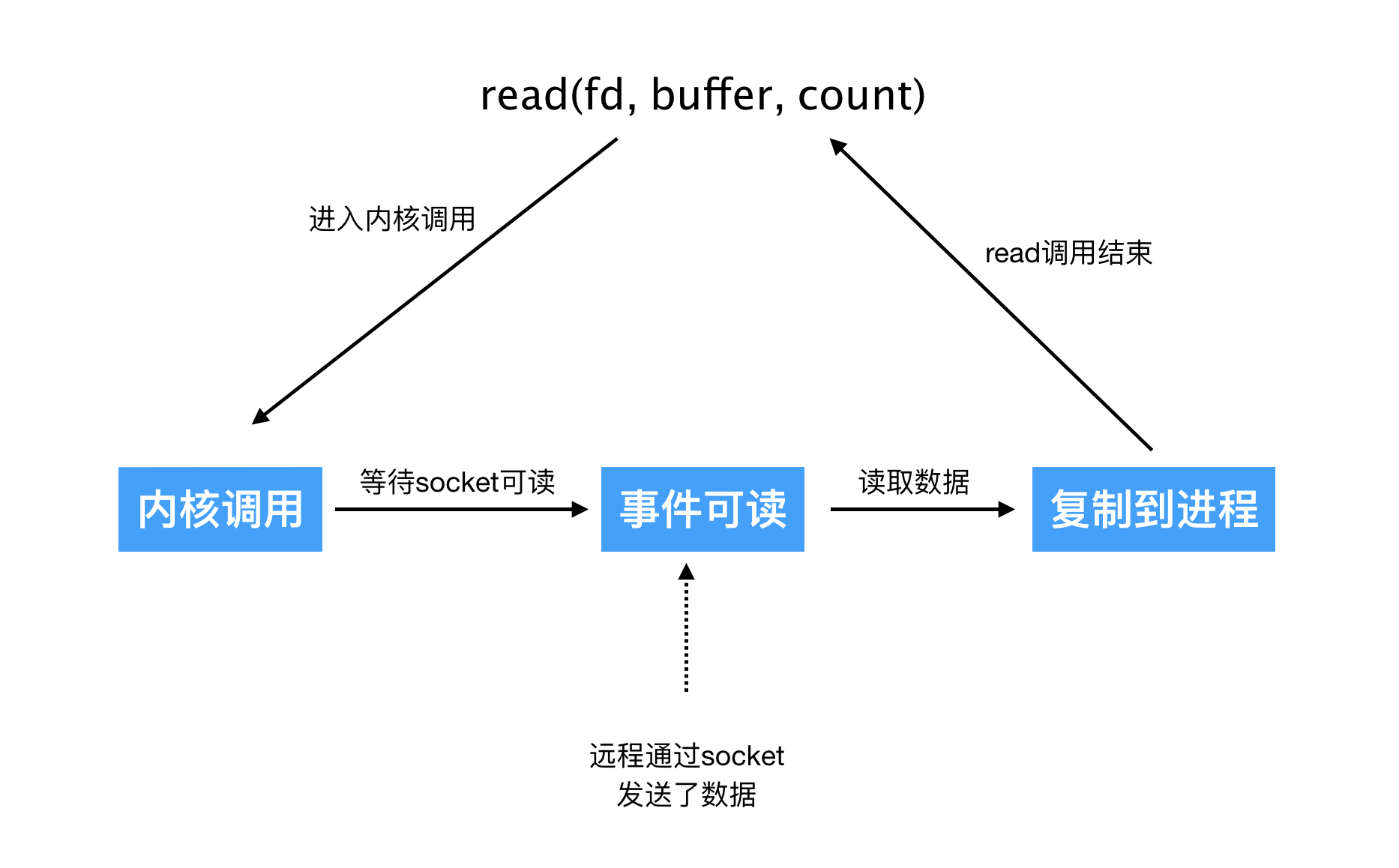
| read | 阻塞下 | 非阻塞 |
| 无数据 | 一直等待 | 立马返回-1,error置为EAGAIN |
| 有数据 | 返回数据的大小(不超过指定的读入大小) | 返回数据的大小(不超过指定的读入大小) |
| cpu | 不占用过多cpu | 不停重试占用过多cpu |
| o_uring 是 2019 年 Linux 5.1 内核首次引入的高性能 异步 I/O 框架,能显著加速 I/O 密集型应用的性能。 |
$ cat /etc/ceph/ceph.conf [osd] bluestore_ioring = true … 代码2 Arc::clone
|
|
Q3:Rust创建线程中 move || 是什么含义
https://course.rs/advance/concurrency-with-threads/thread.html
- c++ lambda capture
| [=] | 以值的形式捕获所有外部变量 |
| [&] | 以引用形式捕获所有外部变量 |
- rust || 一个固定参数 类似c++捕获方式 - thread::spawn(move || 在线程闭包中使用 move
Q4: Ok(Msg::Raft(m)) ok是什么用法?
- Understanding Rust Option and Result enums
|
|
任务03: 描述five_mem_node功能,然后绘制流程图
开始日期:2024-11-01
结束日期2024-11-?
主要资料
应用启动
Node 是使用 RAFT 的外部应用,代表 RAFT 的一个节点应用程序
相关结接口
// Propose some conf changes so that followers can be initialized. add_all_followers(proposals.as_ref());
配置变更指的是从当前集群中增加一部分节点或者删除一部分节点。 节点上线,下线操作,当然hot-配置变更 如果不加限制,直接往一个集群中增加或者删除一批节点,那可能会选举出两个leader出来, 这破坏了raft的安全性。
相关类定义
|
|
任务04: How to use raft-rs
- Step 1: Create the Raft node
- Step 2: Drive and Run the Raft node
- Step 3: Process the
ReadyState
任务04 根据执行结果看代码怎么运行的
参考
信息来源:
- TiKV 源码解析系列文章(二)raft-rs proposal 示例情景分析
- https://cn.pingcap.com/blog/tikv-source-code-reading-2/
- TiKV 源码解析系列文章(六)raft-rs 日志复制过程分析
- https://cn.pingcap.com/blog/tikv-source-code-reading-6/
- etcd-raft 源码学习笔记
- raft-rust 初体验
2024-10-25
-
Implement Raft in Rust https://www.pingcap.com/blog/implement-raft-in-rust/
-
raft-rs 示例程序源码解读
-
TIKV BatchSystem 概述 https://tidb.net/blog/bdf740f2
# TiKV 源码解析系列文章(二)raft-rs proposal 示例情景分析
参考资料
-
Raft-rs 最佳实践与使用
-
TiKV 源码解析系列文章(二)raft-rs proposal 示例情景分析 https://cn.pingcap.com/blog/tikv-source-code-reading-2/
-
TiKV 源码解析系列文章(十九)read index 和 local read 情景分析
-
TiKV 源码解析系列文章(十)Snapshot 的发送和接收
-
PointGet的一生
-
Rust 参考手册 中文版
-
TiKV RocksDB读写原理整理
-
TinyKV Course: RaftStore执行流程
-
TiDB 技术内幕 – 说存储
-
TiKV 源码解析系列 - Raft 的优化
[11] # 浅谈Raft配置变更(成员变更)策略 [10%]
-
https://www.inlighting.org/archives/raft-membership-change 之前一直没有深入了解过 Raft 的成员变更,实现也就是在 TinyKV 中搞了一个单步成员变更,以至于在面试的时候,甚至想当然以为成员变更一定要被 apply 后才生效,结果就被挂了。故这里重新梳理一遍,内容是到处扒来的,不一定正确 [12] https://www.zhaowenyu.com/etcd-doc/principle/what-is-raft.html
