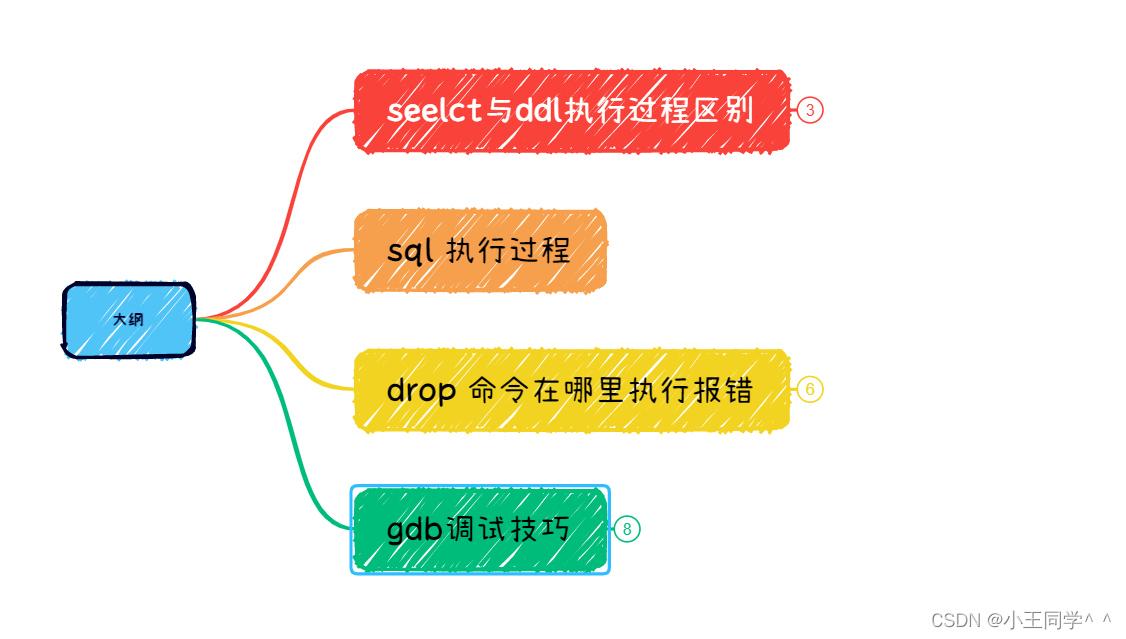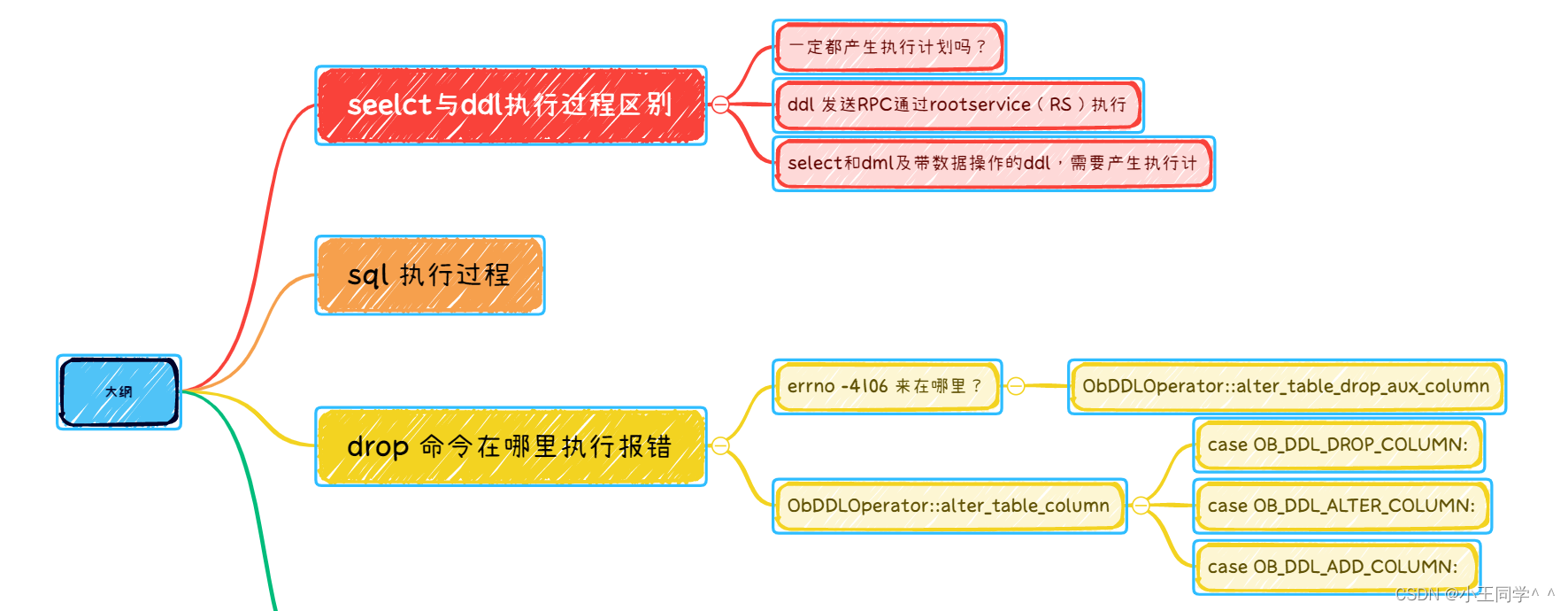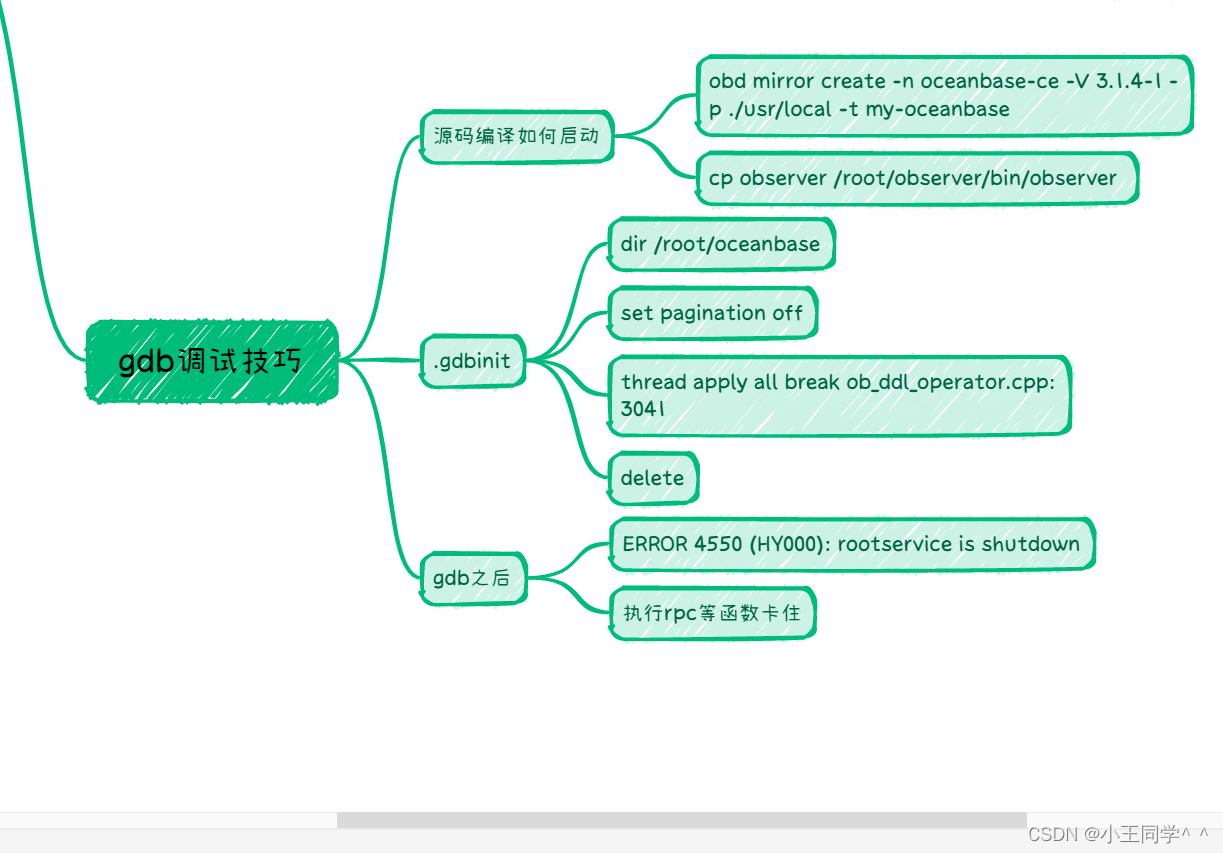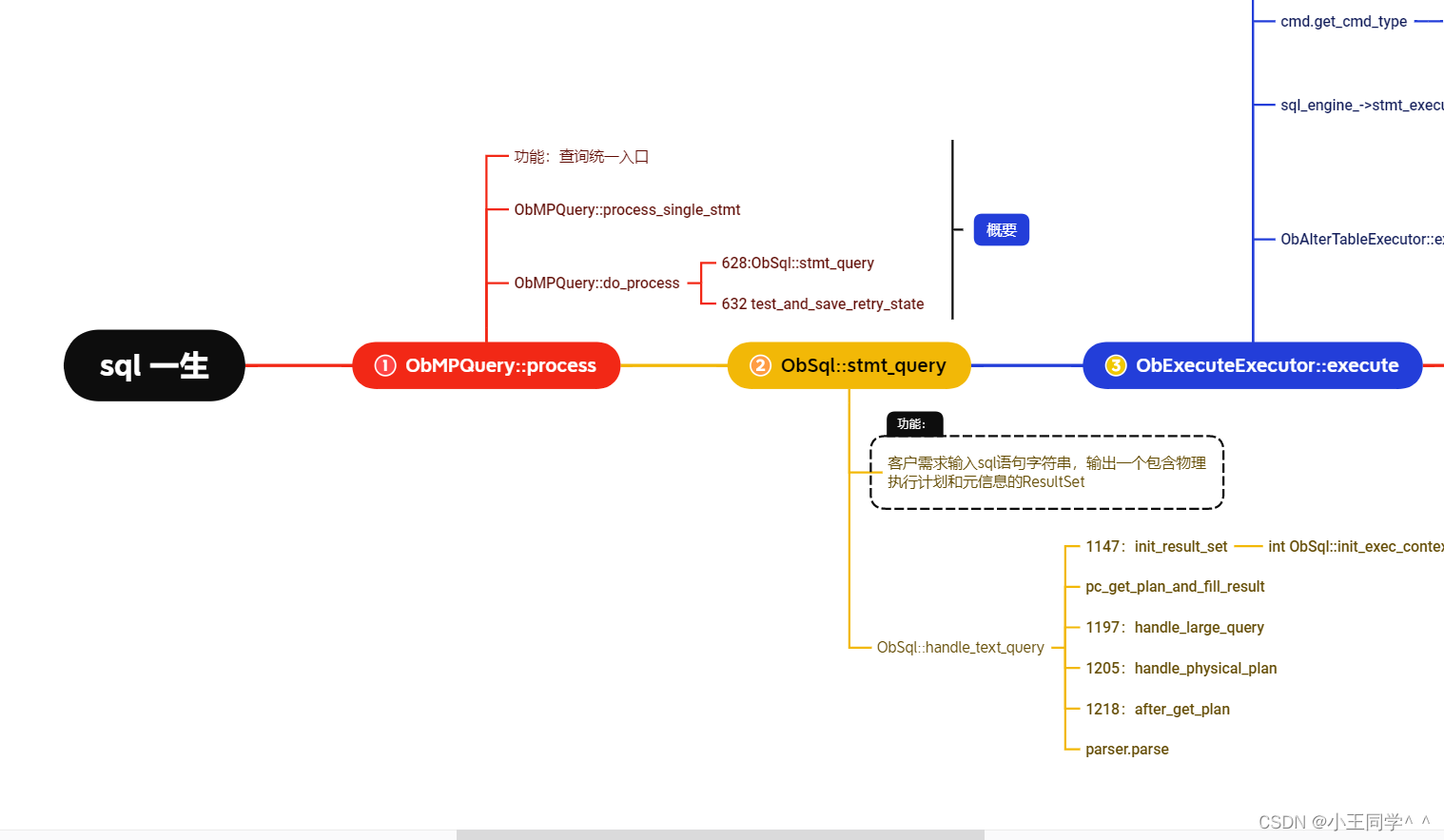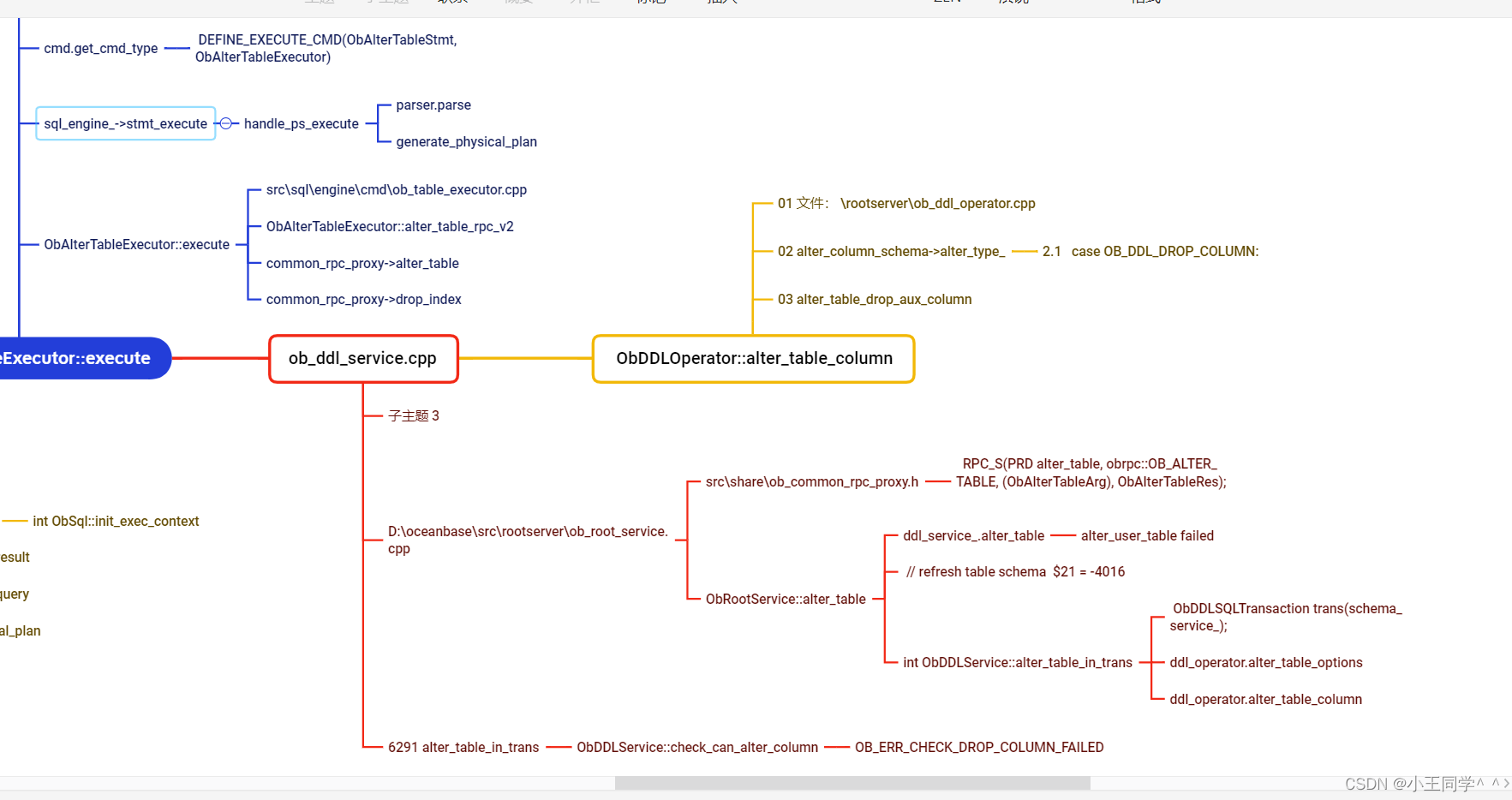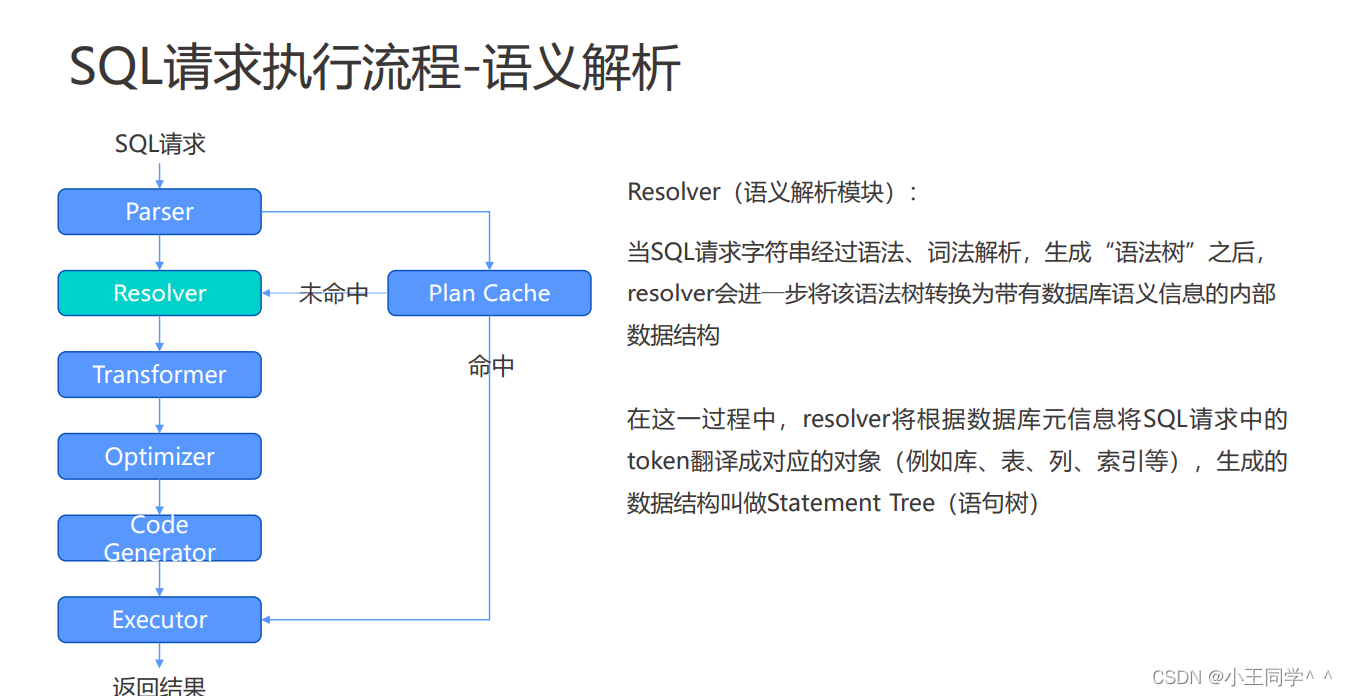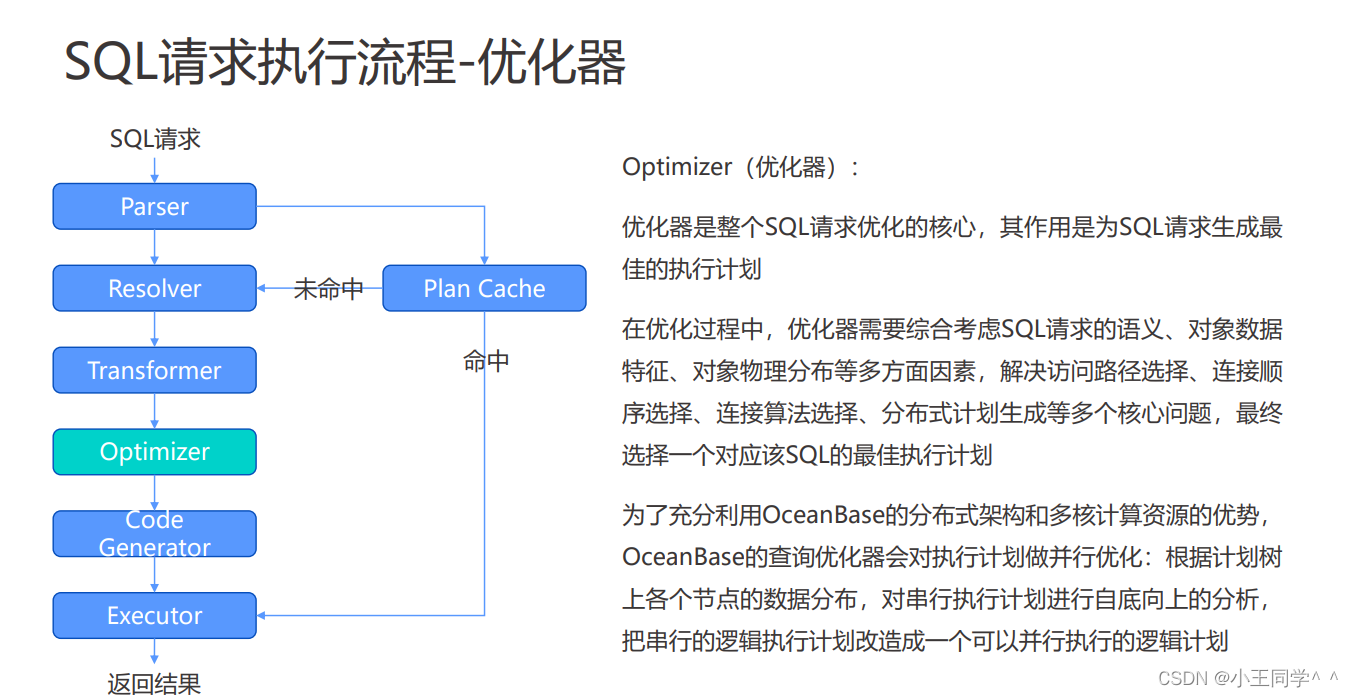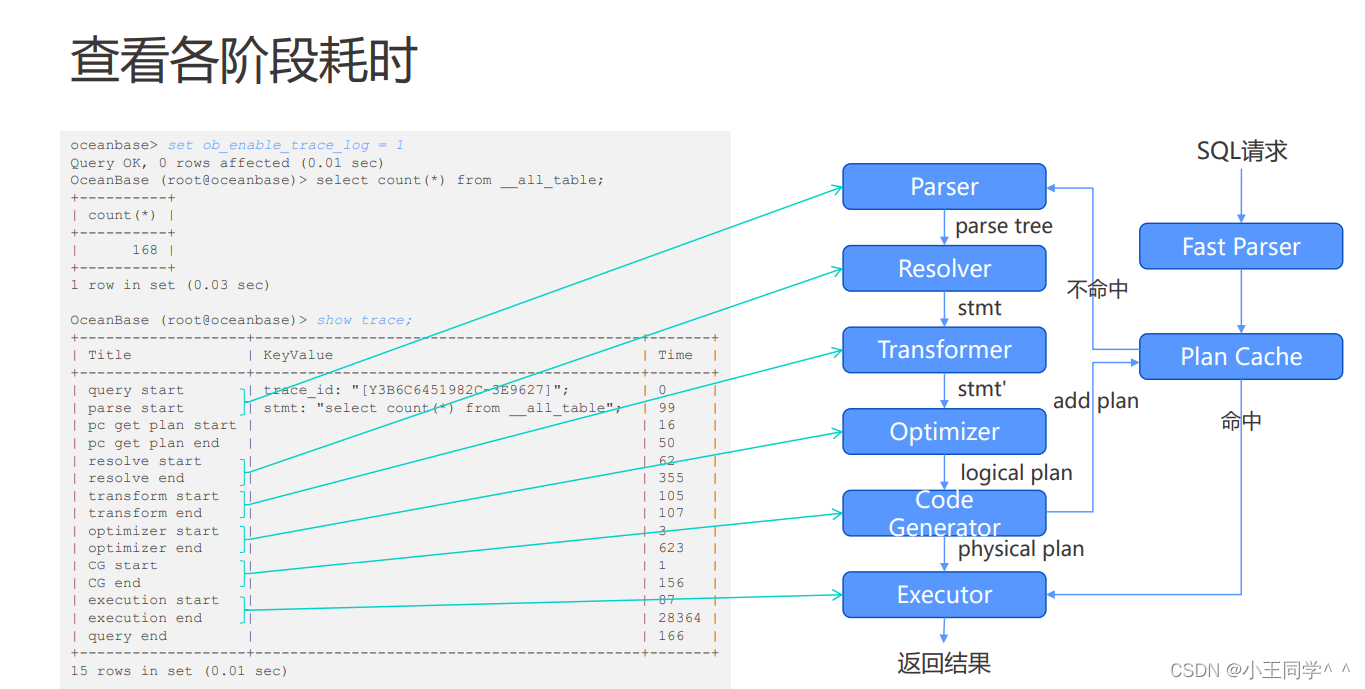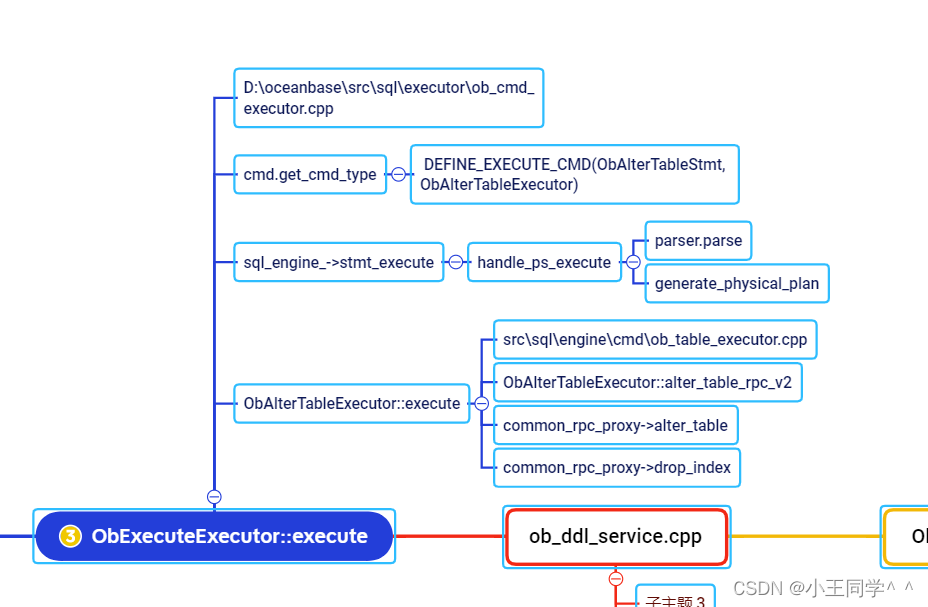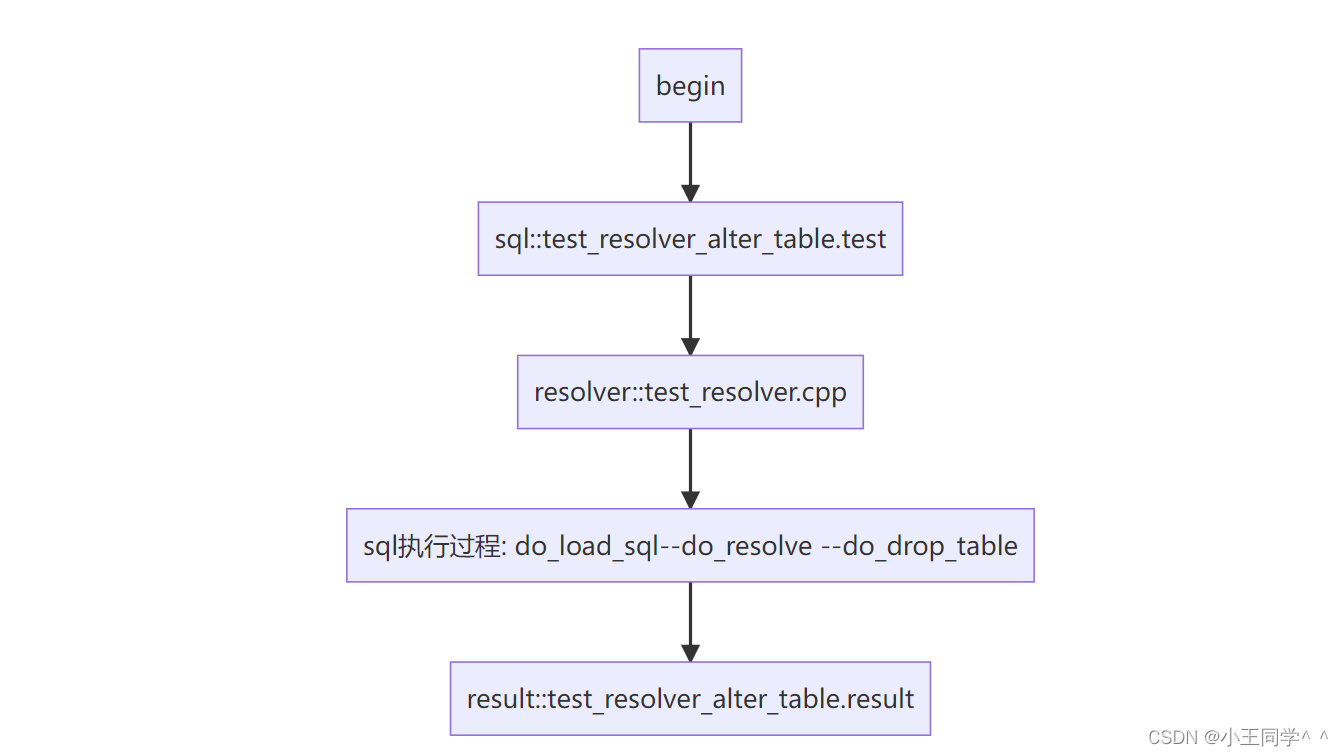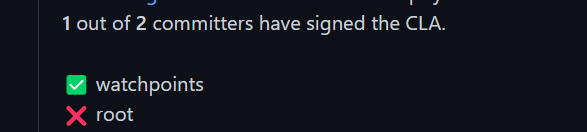【注意】最后更新于 September 3, 2022,文中内容可能已过时,请谨慎使用。
慢慢来,多看、多问、多总结,肯定是可以攻克的。
文章地址:
http://localhost:1313/post/oceanbase/2022/oceanbase_day2/
https://wangcy6.github.io/post/oceanbase/2022/oceanbase_day2/
沟通步骤
-
准备好一个ppt,在写代码之前演示最终目标 和架构设计 就是如何去实现的 【不要说公司部门环境不对 着就是最终结果,不要试着看看,一定是可以完全上线的项目,非demo和一个知识点。自己认为真的 不是闹着玩的。。】
一、这个技术出现的背景、初衷和要达到什么样的目标或是要解决什么样的问题
二、这个技术的优势和劣势分别是什么
三、这个技术适用的场景。任何技术都有其适用的场景,离开了这个场景
四、技术的组成部分和关键点。
五、技术的底层原理和关键实现
六、已有的实现和它之间的对比
-
经过领导,专家 进行鸡蛋里挑骨头。【自己做好了别人路了胡扯,不会对别人产生任何影响,做事和做人一样,无论熟悉人,还是老师,领导,不相关人 反对 他们反馈信号,接受质疑,经过九九八十一难考验,并且你还在坚持认为对的。】
-
最后融合别人建议,然后完善你项目。【不听老人言,吃亏在眼前,不敢接受别人批评,说明自己完全没有把握,才去否定 愤怒方式】
#一、Overview
前言
大家好,
这篇文章描述的是在解决issues/1035 对sql一生的 ddl部分理解,问题出现在哪里.重在2.1章节 步骤4 5 6
不能提供最终是如何解决。愿对你有帮助,仅供参考
主要使用gdb 一步步跟踪,根据cmd 类型 if else switch 判断
- 题目如下: ALTER TABLE v0 DROP COLUMN v2 ;
1
2
3
4
5
6
7
|
https://github.com/oceanbase/oceanbase/issues/1035
CREATE TABLE v0 ( v2 INTEGER PRIMARY KEY , v1 VARCHARACTER ( 30 ) , UNIQUE v0 ( v1 ( 30 ) ) )
obclient [oceanbase]> ALTER TABLE v0 DROP COLUMN v2 ;
ERROR 4016 (HY000): Internal error
|
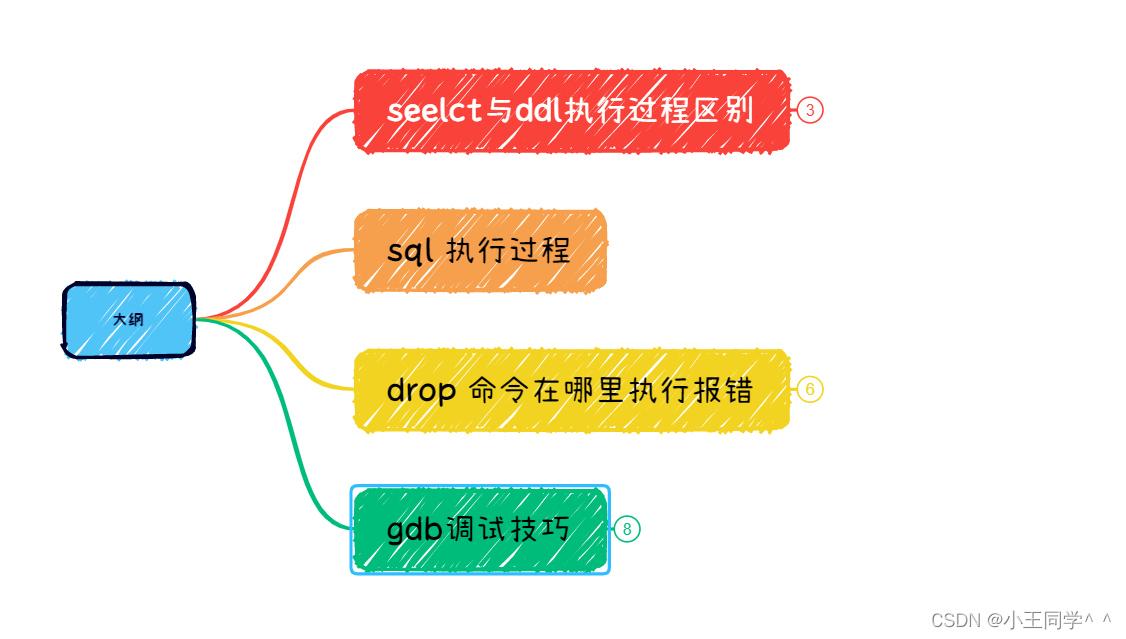
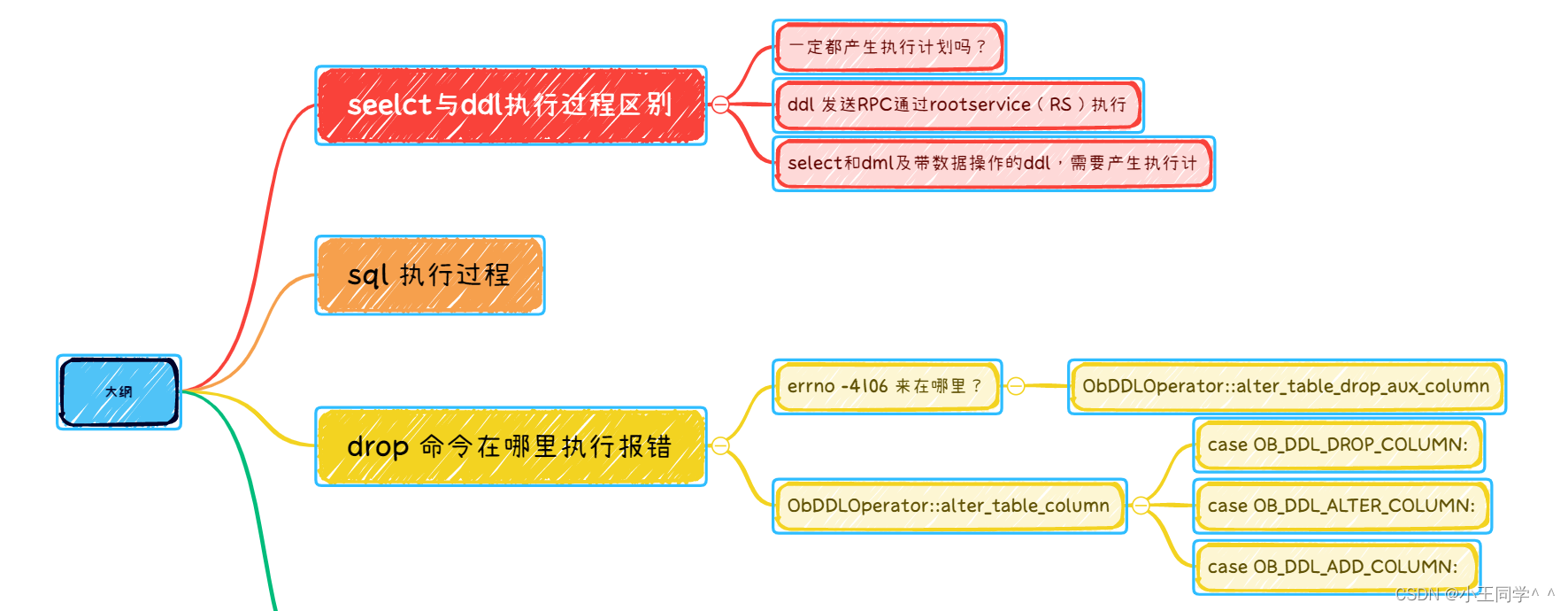
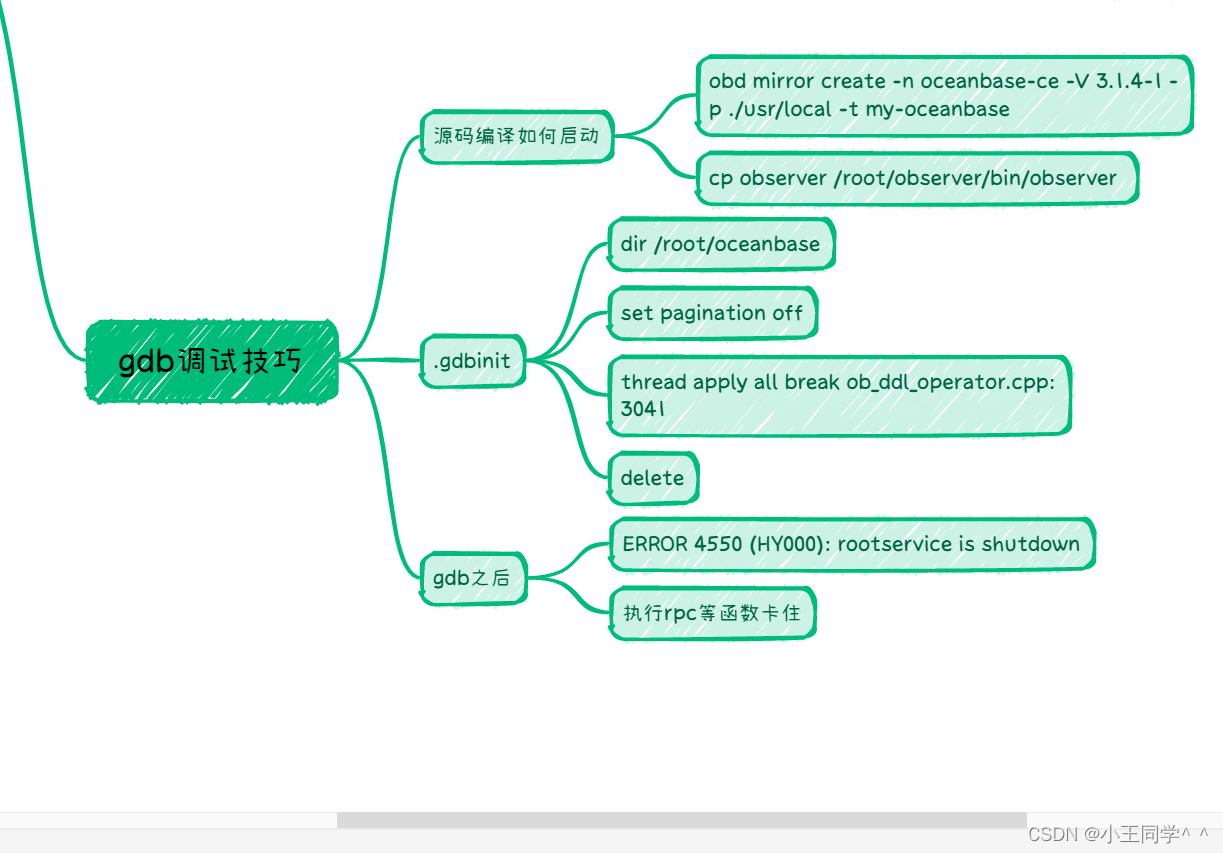
讨论问题
# 二、MVP
最少知识
2.1 sql 一生
整体流程

详细流程
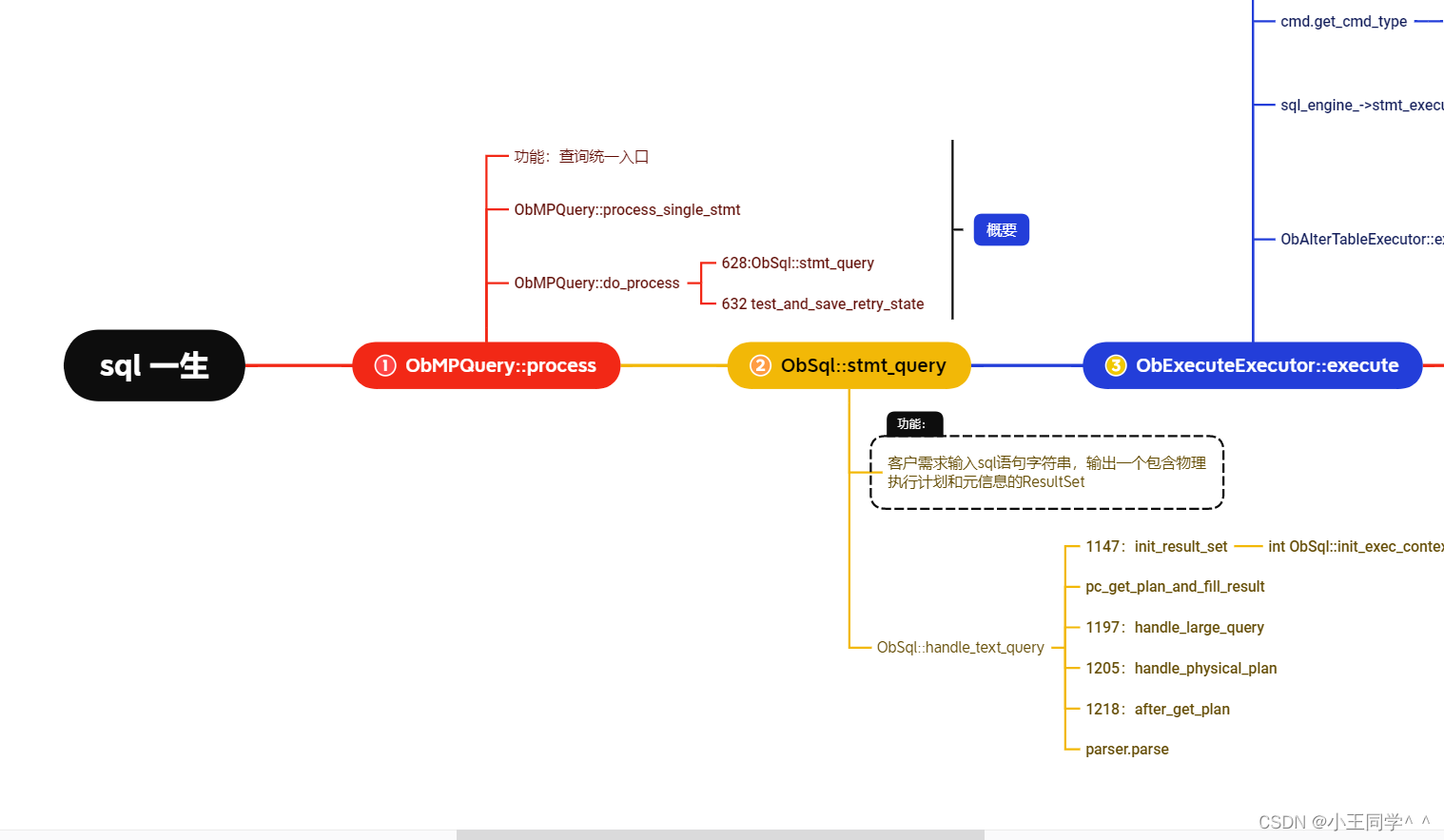
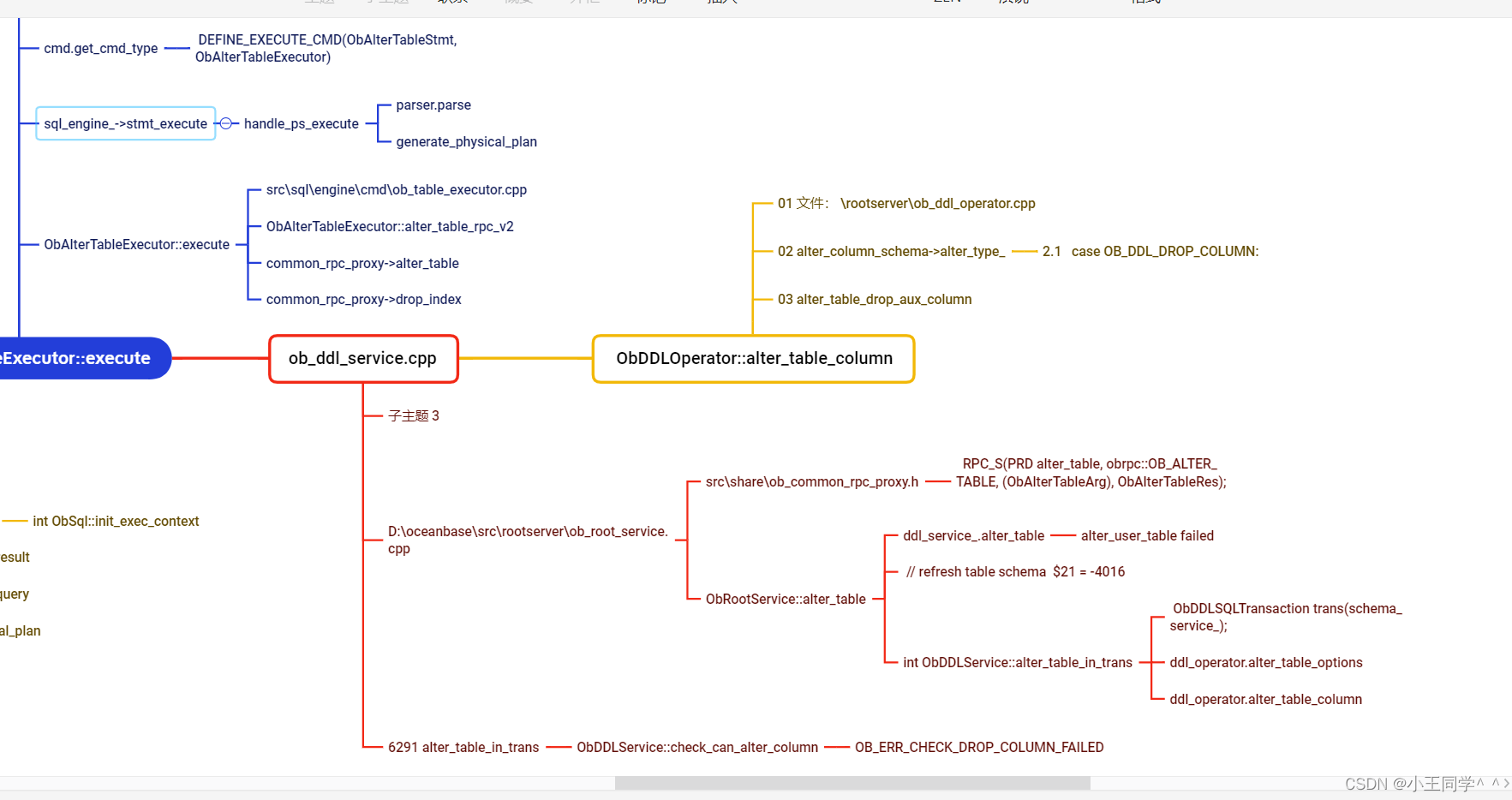
1
2
3
|
graph TB
1[ObMPQuery::process]-->2[ObMPQuery::do_process ] -->5[ObSql::handle_text_query] -->4[handle_physical_plan] -->5[ ObMPQuery::response_result] -->6[ObMPQuery::register_callback_with_async] -->7[ObCmdExecutor::execute] -->8[ObDDLOperator::alter_table_column]
|
步骤1 函数统一入口 ObMPQuery::process() 这个大家一看就懂.就是这样
1
2
3
4
5
6
7
8
9
10
11
12
13
14
15
16
17
|
文件:src\observer\mysql\obmp_query.cpp
函数:int ObMPQuery::process()
关键逻辑:
## 解析网络包
const ObMySQLRawPacket& pkt = reinterpret_cast<const ObMySQLRawPacket&>(req_->get_packet());
## 单个sql执行 ,如果多个sql 变成单个SQL执行
ret = process_single_stmt(
ObMultiStmtItem(false, 0, sql_), session, has_more, force_sync_resp, async_resp_used, need_disconnect);
## 封装一下 没有什么业务逻辑
文件:src\observer\mysql\obmp_query.cpp
函数: ObMPQuery::process_single_stmt(
功能:单个函数执行
关键逻辑:
ObMPQuery::do_process
|
步骤2: 调用sql引擎 输入sql语句字符串,输出一个包含物理执行计划和元信息的ResultSet。
ObMPQuery::do_process
1
2
3
4
5
6
7
8
9
10
11
12
13
14
|
核心逻辑:
# 获取sql语句
const ObString& sql = ctx_.multi_stmt_item_.get_sql();
ObPhysicalPlan* plan = nullptr; //物理计划
ObQueryExecCtx* query_ctx = nullptr;
gctx_.sql_engine_->stmt_query(sql, ctx_, *result)) //调用sql引擎
stmt_query方法:
输入sql语句字符串,输出一个包含物理执行计划和元信息的ResultSet。
外层打开并迭代结果集,把每一行结果发送给客户端
|
- 位置:src\obmp_query.cpp –>src\sql\ob_sql.cpp
1
2
3
4
5
6
7
8
9
10
11
12
13
14
15
16
|
int ObSql::stmt_query(const common::ObString &stmt, ObSqlCtx &context, ObResultSet &result)
handle_text_query(stmt, context, resul) //名字奇怪,不管他,就是要给函数调用
inline int ObSql::handle_text_query:
//SQL
1. ObString trimed_stmt = const_cast<ObString &>(stmt).trim();
init_result_set
2. ObPlanCacheCtx *pc_ctx = NULL;
3. handle_large_query //名字奇怪,不管他,就是要给函数调用
4. handle_physical_plan(trimed_stmt, context, result, *pc_ctx, get_plan_err))
5. after_get_plan
|
提示: 看到这里,还是很清晰的。不涉及解析 物理计划等等,你看到什么就是什么
步骤3:查询sql执行
-
1
2
3
4
5
6
7
8
9
10
11
12
13
14
15
16
17
18
19
20
|
ObSql::handle_physical_plan
handle_parser
ObParser parser()
parser.parse(sql, parse_result) //没继续看
ObSql::generate_physical_plan(ParseResult &parse_result, ObPlanCacheCtx *pc_ctx, ObSqlCtx &sql_ctx, ObResultSet &result)
ObLogPlan *logical_plan = NULL;
ObPhysicalPlan *phy_plan = NULL;
optimize_stmt
ObOptimizer optimizer(optctx);
transform_stmt
code_generate
|
好奇: set ob_enable_trace_log = 1 show trace;跟踪查询sql执行过程,
ddl sql呢?
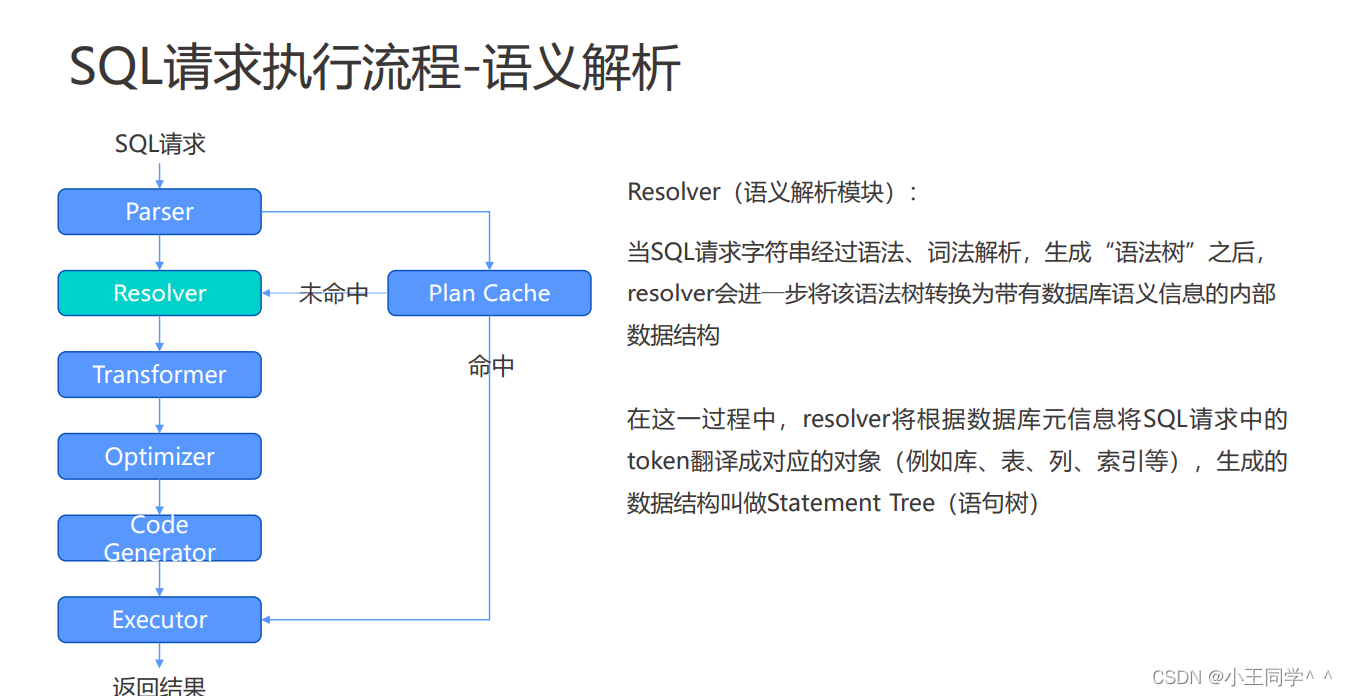
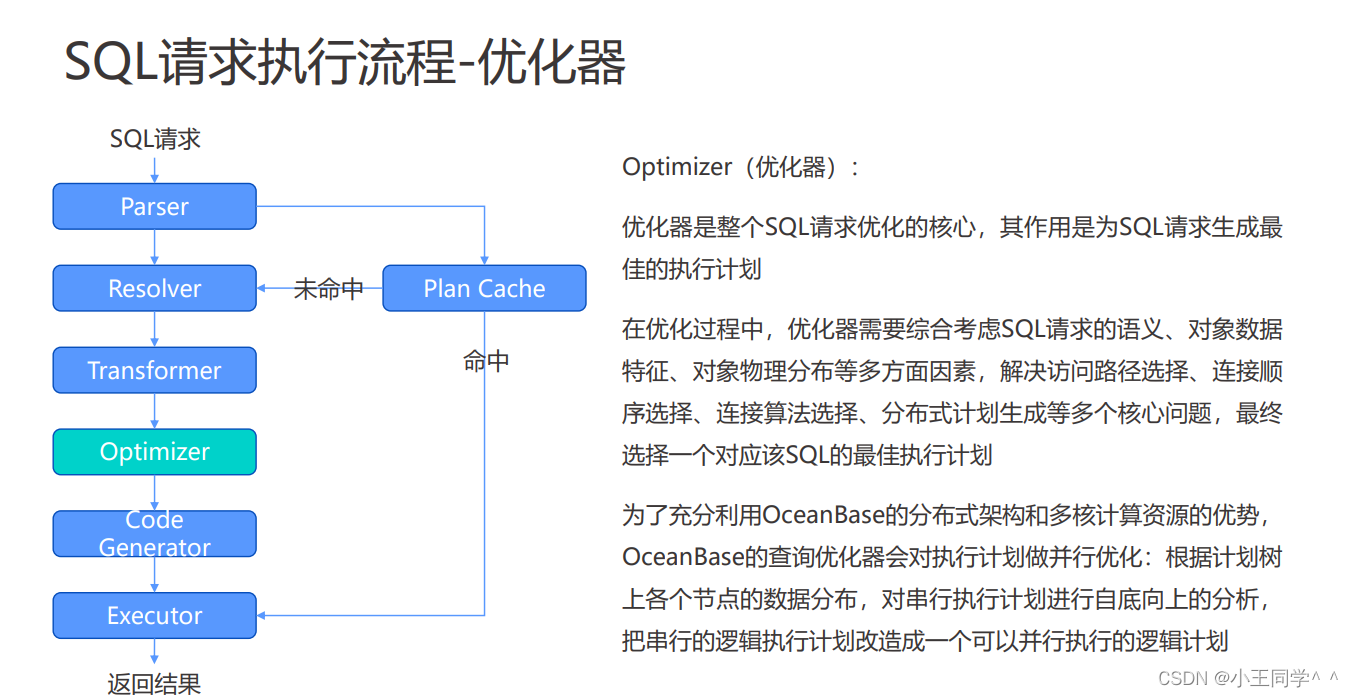
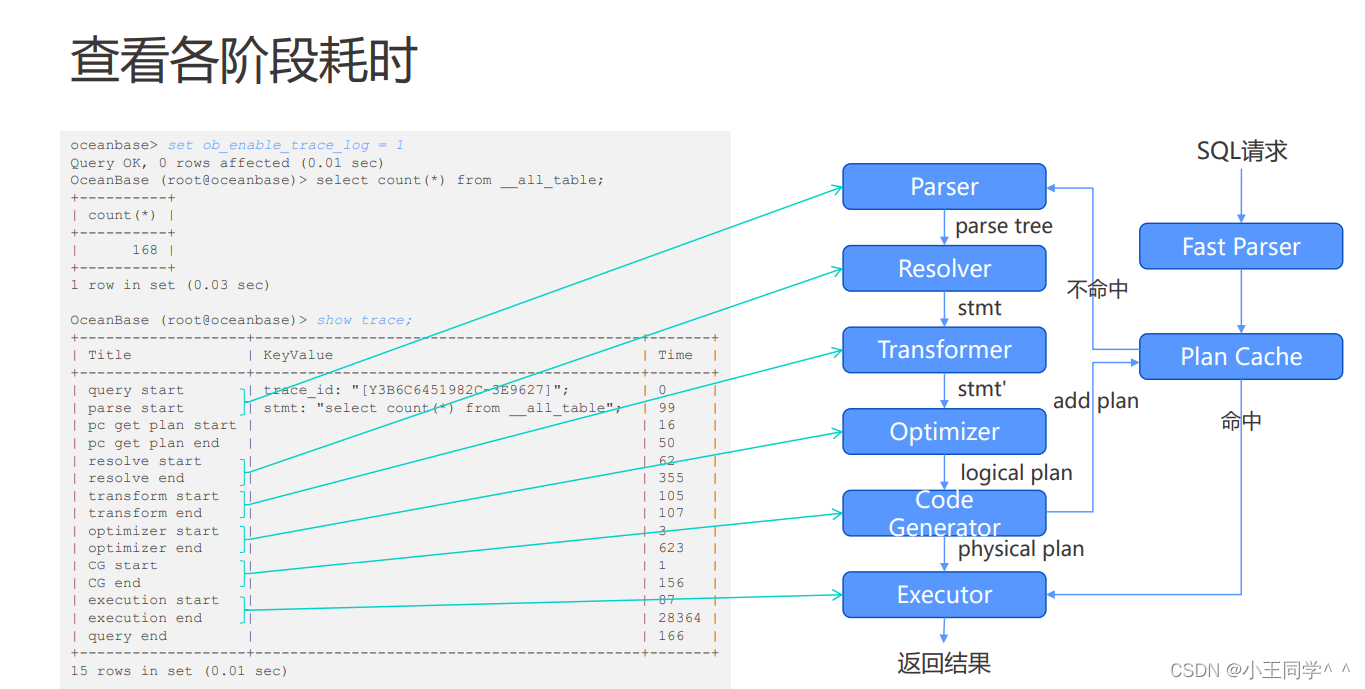
步骤4 ddl去哪里了
提问:ddl 去哪里了 ? ObCmdExecutor::execute
ObCmdExecutor::execute(get_exec_context(), *cmd_))
对于非select和dml之外的语句,如大多数ddl,解析到这里就可以执行了。
这类简单语句类型统称为“命令”,
由engine/cmd下的executor直接执行。
ddl是通过rootservice(RS)执行的,所以其executor实际是发送RPC。事务控制语句则本机直接调用事务层。
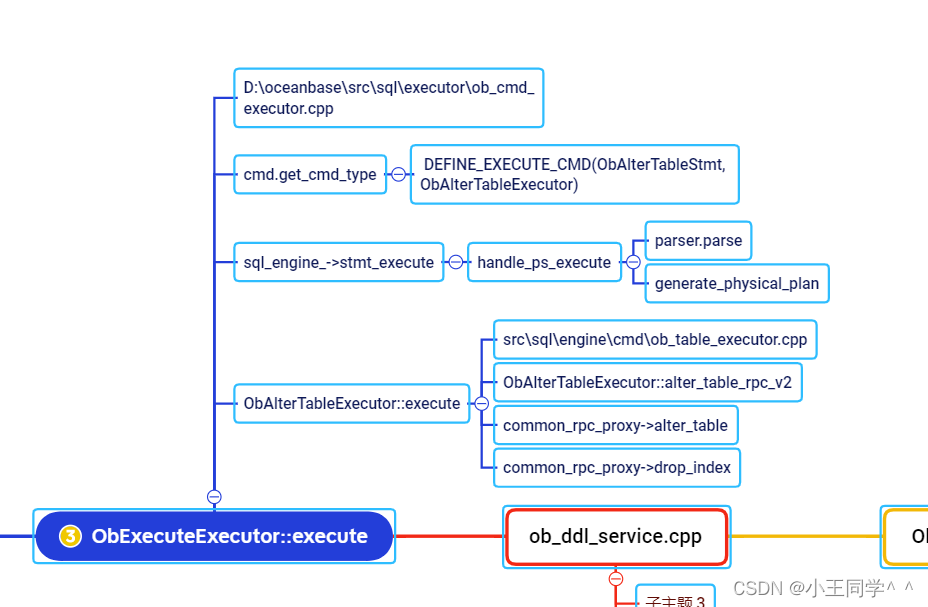
- ObMPQuery::do_process—> ObMPQuery::response_result–>ObMPQuery::register_callback_with_async—>ObResultSet::execute()—>ObResultSet::open_cmd() —>ObCmdExecutor::execute(get_exec_context(), *cmd_))—>cmd.get_cmd_type()
回答:ddl 变成cmd命令 命令通过在 O
bMPQuery::response_result–>ObMPQuery::register_callback_with_async
1
2
3
4
5
6
7
8
9
10
11
12
13
14
15
16
17
18
19
20
21
22
|
switch (cmd.get_cmd_type()) {
case stmt::T_CREATE_RESOURCE_POOL: {
DEFINE_EXECUTE_CMD(ObCreateResourcePoolStmt, ObCreateResourcePoolExecutor);
break;
}
case stmt::T_DROP_RESOURCE_POOL: {
DEFINE_EXECUTE_CMD(ObDropResourcePoolStmt, ObDropResourcePoolExecutor);
break;
}
case stmt::T_SPLIT_RESOURCE_POOL: {
DEFINE_EXECUTE_CMD(ObSplitResourcePoolStmt, ObSplitResourcePoolExecutor);
break;
}
case stmt::T_MERGE_RESOURCE_POOL: {
DEFINE_EXECUTE_CMD(ObMergeResourcePoolStmt, ObMergeResourcePoolExecutor);
break;
}
## ALTER TABLE v0 DROP COLUMN v2 ;
case stmt::T_ALTER_TABLE: {
DEFINE_EXECUTE_CMD(ObAlterTableStmt, ObAlterTableExecutor);
break;
}
|
1
2
3
4
5
6
7
8
9
10
11
12
|
case stmt::T_ALTER_TABLE: {
DEFINE_EXECUTE_CMD(ObAlterTableStmt, ObAlterTableExecutor);
break;
}
#define DEFINE_EXECUTE_CMD(Statement, Executor) \
Statement& stmt = *(static_cast<Statement*>(&cmd)); \
Executor executor; \
sql_text = stmt.get_sql_stmt(); \
ret = executor.execute(ctx, stmt);
|
步骤5 alter sql执行过程
提问:你已经知道了 ddl 变成 cmd 命令 通过type ObAlterTableExecutor::execute 被调用的,
下面具体过程
- 主要逻辑: ObAlterTableStmt& stmt【sql引擎 cmd部分】
1
2
3
4
5
6
7
8
9
10
11
12
13
|
每种语句类型有一个Resolver和一个Stmt
函数:int ObAlterTableExecutor::execute(ObExecContext& ctx, ObAlterTableStmt& stmt)
路径:src\sql\engine\cmd\ob_table_executor.cpp
逻辑:
1. ObTaskExecutorCtx* task_exec_ctx = NULL;
obrpc::ObCommonRpcProxy* common_rpc_proxy = NULL; //rpc 这地方
ObMySQLProxy* sql_proxy = ctx.get_sql_proxy();
2. ObAlterTableExecutor::alter_table_rpc_v2(alter_table_arg, res, allocator, common_rpc_proxy, my_session, is_sync_ddl_user))) {
3. set_drop_constraint_ddl_stmt_str
|
OB_FAIL(common_rpc_proxy->alter_table(alter_table_arg, res))
- src\share\ob_common_rpc_proxy.h
RPC_S(PRD alter_table, obrpc::OB_ALTER_TABLE, (ObAlterTableArg), ObAlterTableRes);
RPC_S(PRD alter_database, obrpc::OB_ALTER_DATABASE, (ObAlterDatabaseArg));
提问:rpc请求在哪里被调用的
ObAlterTableExecutor::alter_table_rpc_v2 —->common_rpc_proxy->alter_table(alter_table_arg, res))
src\rootserver\ob_ddl_service.cpp
- ret 函数执行的返回值,这个从哪里设置的 看不到呀?
1
2
3
4
5
6
|
OB_FAIL(gctx_.sql_engine_->stmt_query(sql, ctx_, *result))
#define OB_FAIL(statement) (OB_UNLIKELY(::oceanbase::common::OB_SUCCESS != (ret = (statement))))
ret = gctx_.sql_engine_->stmt_query(sql, ctx_, *result
|
步骤6 drop col逻辑
1
2
3
4
5
6
7
8
9
10
11
|
// cnolumn that has been alter, change or modify
const ObColumnSchemaV2* orig_column_schema = NULL;
switch (alter_column_schema->alter_type_) {
case OB_DDL_ADD_COLUMN
case OB_DDL_CHANGE_COLUMN:
case OB_DDL_DROP_COLUMN: //看这里
alter_table_drop_aux_column
case OB_DDL_MODIFY_COLUMN:
|
步骤7:找到报错位置
thread apply all break ob_ddl_operator.cpp:1459
- 函数逻辑:alter_table_drop_aux_column
ColumnSchem
1
2
3
4
5
6
7
8
9
10
11
|
const ObColumnSchemaV2* delete_column_schema =
aux_table_schema->get_column_schema(orig_column_schema.get_column_id());
if (NULL != delete_column_schema) {
if (delete_column_schema->is_index_column()) {
ret = OB_ERR_ALTER_INDEX_COLUMN;
RS_LOG(WARN, "can't not drop index column", K(ret));
}
int64_t schema_version_;
int64_t rowkey_position_; // greater than zero if this is rowkey column, 0 if this is common column
int64_t index_position_; // greater than zero if this is index column
|
问 在schema中 primary key 如何表示
三 、gdb调试技巧
3.1 gdb过程
第六次
1
2
3
4
5
6
7
8
9
10
11
12
13
14
15
16
17
18
19
20
21
22
23
24
25
26
27
|
dir /root/oceanbase
set pagination off
delete
watch ret
Old value = 0
New value = -4016
ALTER TABLE v0 DROP COLUMN v2 ;
ObDDLOperator::alter_table_drop_aux_column
thread apply all break ob_ddl_operator.cpp:3041
thread apply all break ob_ddl_operator.cpp:3006
thread apply all break ob_ddl_operator.cpp:2895
thread apply all break ob_ddl_operator.cpp:1460
thread apply all break ob_ddl_operator.cpp:1476
thread apply all break ob_ddl_operator.cpp:1428
thread apply all break ob_ddl_operator.cpp:1445
define PRIMARY_VP_COLUMN_FLAG (INT64_C(1) << 4)
// true: primary key/hidden primary key(pk_increment/cluster_id/parition_id)/partitioned key of no-pk tables
inline bool is_rowkey_column() const
{
return rowkey_position_ > 0;
}
|
case OB_DDL_DROP_COLUMN:
- int ObDDLOperator::alter_table_drop_aux_column 什么意思
第五次测试
1
2
3
4
5
6
7
8
9
10
11
12
13
14
15
16
17
18
19
20
21
22
23
24
25
26
27
28
29
30
31
32
33
34
35
36
37
38
39
40
41
|
dir /root/oceanbase
set pagination off
delete
watch ret
Old value = 0
New value = -4016
src\rootserver\ob_ddl_operator.cpp
int ObDDLOperator::alter_table_column
ALTER TABLE v0 DROP COLUMN v2 ;
thread apply all break ob_ddl_operator.cpp:3036
thread apply all break ob_ddl_operator.cpp:3038
obclient [test]> ALTER TABLE v0 DROP COLUMN v2 ;
ERROR 4016 (HY000): Internal error
thread apply all break ob_ddl_operator.cpp:2269
thread apply all break ob_ddl_operator.cpp:3003
# here
thread apply all break ob_ddl_operator.cpp:3036
thread apply all break ob_ddl_operator.cpp:3038
if (OB_FAIL(alter_table_drop_aux_column(
*schema_service, new_table_schema, *orig_column_schema, trans, USER_INDEX))) {
RS_LOG(WARN, "failed to drop index column");
RS_LOG(WARN, "failed to drop index column");
DML 语句. DML(Data Manipulation Language)语句:数据操纵语句。. 用途:用于添加、修改、删除和查询数据库记录,并检查数据完整性。. 常用关键字:insert、updat
DML 操作是指对数据库中表记录的操作,
主要包括表记录的插入(insert)、更新(update)、删除(delete)和查询(select),
是开发人员日常使用最频繁的操作。
|
1
2
3
4
5
6
7
8
9
10
11
12
13
14
15
16
17
18
19
20
21
22
23
24
25
26
27
28
29
30
31
32
33
34
35
36
37
38
39
40
41
42
43
44
45
46
47
48
49
50
51
52
53
54
55
56
57
58
59
60
61
62
63
64
65
66
67
68
69
70
71
72
73
74
75
76
77
78
79
80
81
82
83
84
85
86
87
88
89
90
91
92
93
94
95
96
97
98
99
100
101
102
103
104
105
106
107
108
109
110
111
112
113
114
115
116
117
118
119
120
121
122
123
124
125
126
127
128
129
130
131
132
133
134
135
136
137
138
139
140
141
142
143
144
145
146
147
148
149
150
151
152
153
154
155
156
157
158
159
160
161
162
163
164
165
166
167
168
169
170
171
172
173
174
175
176
177
178
179
180
181
182
183
184
185
186
187
188
189
190
191
192
|
## 设置断点
## PROCESS
=
dir /oceanbase/oceanbase
dir /root/oceanbase
set pagination off //
//////////第五次测试
delete
watch ret
src\rootserver\ob_ddl_operator.cpp
int ObDDLOperator::alter_table_column
thread apply all break ob_ddl_operator.cpp:2269
thread apply all break ob_ddl_operator.cpp:3003
thread apply all break ob_ddl_operator.cpp:30383
DML 语句. DML(Data Manipulation Language)语句:数据操纵语句。. 用途:用于添加、修改、删除和查询数据库记录,并检查数据完整性。. 常用关键字:insert、updat
DML 操作是指对数据库中表记录的操作,
主要包括表记录的插入(insert)、更新(update)、删除(delete)和查询(select),
是开发人员日常使用最频繁的操作。
-------------------------
ObDDLService::alter_table
delete
thread apply all break ob_ddl_service.cpp:4456
thread apply all break ob_ddl_service.cpp:4457
thread apply all break ob_ddl_service.cpp:4458
thread apply all break ob_ddl_service.cpp:4463
thread apply all break ob_ddl_service.cpp:4464
thread apply all break ob_ddl_service.cpp:4465
obclient [test]> ALTER TABLE v0 DROP COLUMN v2 ;
ERROR 4016 (HY000): Internal error
thread apply all break ob_ddl_service.cpp:4473
thread apply all break ob_ddl_service.cpp:4480
thread apply all break ob_ddl_service.cpp:4507 if ret <0
thread apply all break ob_ddl_service.cpp:4535 if ret <0
thread apply all break ob_ddl_service.cpp:4726 if ret <0
ERROR 4550 (HY000): check drop column failed
---------------------第四次测试 -----
delete
thread apply all break ob_ddl_service.cpp:6284
thread apply all break ob_ddl_service.cpp:6286
thread apply all break ob_ddl_service.cpp:6291
thread apply all break ob_ddl_service.cpp:6292
thread apply all break ob_ddl_service.cpp:6304 if ret <0
thread apply all break ob_ddl_service.cpp:6304 if ret <0
thread apply all break ob_ddl_service.cpp:6350 if ret <0
thread apply all break ob_ddl_service.cpp:6433 if ret <0
----
static const int32_t OB_PARSER_ERR_UNEXPECTED = -4016;
DEFINE_ERROR_EXT(OB_ERR_UNEXPECTED, -4016, -1, "HY000", "Internal error", "%s");
int ObMultiVersionSchemaService::get_schema
int ObTableSqlService::add_single_column
thread apply all break ob_ddl_service.cpp:6284
thread apply all break ob_ddl_service.cpp:6304 if ret <0 //up
thread apply all break ob_ddl_service.cpp:6350 if ret <0 //up
constexpr int OB_NOT_ENOUGH_STORE = -4106;
ERROR_CAUSE[-OB_NOT_ENOUGH_STORE] = "Internal Error";
SQLSTATE[-OB_NOT_ENOUGH_STORE] = "HY000";
DEFINE_ERROR(OB_NOT_ENOUGH_STORE, -4106, -1, "HY000", "not enough commitlog store");
thread apply all break ob_ddl_service.cpp:6394 if ret <0
thread apply all break ob_ddl_service.cpp:6433 if ret <0
thread apply all break ob_ddl_service.cpp:6081 if ret==-4016
thread apply all break ob_ddl_service.cpp:6291 f ret==-4016
thread apply all break ob_ddl_service.cpp:6301 f ret==-4016
thread apply all break ob_ddl_service.cpp:6823 if ret==-4016
thread apply all break ob_ddl_service.cpp:6349 if ret==-4016
thread apply all break ob_ddl_service.cpp:6394 if ret==-4016
thread apply all break ob_ddl_service.cpp:6433 if ret==-4016
thread apply all break ob_ddl_service.cpp:5977
thread apply all break ob_ddl_service.cpp:6301
thread apply all break ob_ddl_service.cpp:6081
thread apply all break ob_ddl_service.cpp:6823 // do alter table in transaction
thread apply all break ob_ddl_service.cpp:6349 // submit asyn
thread apply all break ob_ddl_service.cpp:6394 // submit asyn
thread apply all break ob_ddl_service.cpp:6433 if ret <0
which 函数
thread apply all break ob_log_part_mgr.cpp:213 ----设置断点段不上。
thread apply all break ob_root_service.cpp:4659
thread apply all break ob_ddl_service.cpp:5965
Cannot execute this command while the selected thread is running.
thread apply all break ob_ddl_service.cpp:6433 if ret <0
thread apply all break ob_ddl_service.cpp:6301
thread apply all break ob_ddl_service.cpp:5965
thread apply all break ob_ddl_service.cpp:6081
fail to get schema guard with version in inner table
(3)只运行当前线程:set scheduler-locking on
(4)运行全部的线程:set scheduler-locking off
show scheduler-locking
set scheduler-locking on
set scheduler-locking off
set scheduler-locking step
thread apply all break obmp_query.cpp:414
OB_INLINE int ObMPQuery::do_process
thread apply all break obmp_query.cpp:554
## handle_physical_plan ((这个断点不能设置))
thread apply all break ob_sql.cpp:1200
//thread apply all break ob_sql.cpp:3160 ((这个断点不能设置))
int ObSql::handle_physical_plan
thread apply all break ob_sql.cpp:3217(这个断点不能设置)
else if (OB_FAIL(generate_physical_plan(parse_result, &pc_ctx, context, result))) {
create table sex (sex bit(60) primary key,name bit(60)) partition by hash(sex) partitions 4;
inline int ObSql::handle_text_query 不合适太多内部函数
thread apply all break ob_sql.cpp:1144
## handle_large_query
thread apply all break ob_sql.cpp:1197 if ret==-4016
##stmt_query
thread apply all break ob_sql.cpp:628 if ret==-4016
## handle_physical_plan
## 问题 其他sql 干扰
thread apply all break ob_sql.cpp:1205 if ret==-4016
thread apply all break ob_sql.cpp:1206 if ret==-4016
thread apply all break ob_sql.cpp:1217 if ret==-4016
d 【6】
ObAlterTableExecutor::execute
thread apply all break ob_table_executor.cpp:696 #
thread apply all break ob_table_executor.cpp:703 # // 5 = -4016 $7 = -4018
thread apply all break ob_table_executor.cpp:744 if ret==-4016 不是这里
thread apply all break ob_table_executor.cpp:1021 if ret==-4016
ERROR 4018 (HY000): Entry not exist
thread apply all break ob_table_executor.cpp:785
ObAlterTableExecutor::alter_table_rpc_v2
thread apply all break ob_table_executor.cpp:670
thread apply all break ob_table_executor.cpp:698
common_rpc_proxy->alter_table
alter_table_rpc_v2(alter_table_arg, res, allocator, common_rpc_proxy, my_session, is_sync_ddl_user)) 【问题不在这里】
int ObDDLService::alter_table
D:\oceanbase\src\rootserver\ob_ddl_service.cpp
thread apply all break ob_ddl_service.cpp:5967
thread apply all break ob_ddl_service.cpp:6090
thread apply all break ob_ddl_service.cpp:6120
thread apply all break ob_ddl_service.cpp:6291
thread apply all break ob_ddl_service.cpp:6350
thread apply all break ob_ddl_service.cpp:6285 kaaaa
thread apply all break ob_ddl_service.cpp:6294
thread apply all break ob_ddl_service.cpp:6301 //up
thread apply all break ob_ddl_service.cpp:6433 if ret <0
dir /oceanbase/oceanbase
set pagination off /
thread apply all break ob_cmd_executor.cpp:130
//RPC_S(PRD alter_table, obrpc::OB_ALTER_TABLE, (ObAlterTableArg), ObAlterTableRes);
which 函数
thread apply all break ob_log_part_mgr.cpp:213
thread apply all break ob_root_service.cpp:4659
thread apply all break ob_ddl_service.cpp:5965
|
D:\oceanbase\src\sql\executor\ob_cmd_executor.cpp
1
2
3
4
5
6
7
8
9
10
11
12
13
14
15
16
17
18
19
20
21
22
23
24
25
26
27
|
set ob_enable_trace_log = 1
show trace;
obclient [oceanbase]> select * from __all_server_event_history;
obclient [test]> ALTER TABLE v0 DROP COLUMN v2;
No connection. Trying to reconnect...
Connection id: 3221487617
Current database: test
ERROR 4694 (HY000): check drop column failed
(gdb) bt
#0 oceanbase::rootserver::ObDDLService::alter_table (this=0xc5f4550 <oceanbase::observer::ObServer::get_instance()::THE_ONE+9585616>, alter_table_arg=..., frozen_version=1) at ./src/rootserver/ob_ddl_service.cpp:6433
#1 0x000000000809aaf1 in oceanbase::rootserver::ObRootService::alter_table (this=0xbe37e80 <oceanbase::observer::ObServer::get_instance()::THE_ONE+1473792>, arg=..., res=...) at ./src/rootserver/ob_root_service.cpp:4684
#2 0x000000000a7d36d2 in oceanbase::rootserver::ObRpcAlterTableP::leader_process (this=0x7f1642a6d1d0) at ./src/rootserver/ob_rs_rpc_processor.h:364
#3 0x000000000a7b1edd in oceanbase::rootserver::ObRootServerRPCProcessorBase::process_ (this=0x7f1642a6f6f0, pcode=oceanbase::obrpc::OB_ALTER_TABLE) at ./src/rootserver/ob_rs_rpc_processor.h:181
#4 0x000000000a7d35a3 in oceanbase::rootserver::ObRootServerRPCProcessor<(oceanbase::obrpc::ObRpcPacketCode)517>::process (this=0x7f1642a6d1d0) at ./src/rootserver/ob_rs_rpc_processor.h:249
#5 0x000000000b6c492d in oceanbase::rpc::frame::ObReqProcessor::run (this=0x7f1642a6d1d0) at ./deps/oblib/src/rpc/frame/ob_req_processor.cpp:50
#6 0x000000000b6c58ae in oceanbase::rpc::frame::ObReqQHandler::handlePacketQueue (this=0xbdb8470 <oceanbase::observer::ObServer::get_instance()::THE_ONE+951024>, req=0x7f172a8e1f40) at ./deps/oblib/src/rpc/frame/ob_req_qhandler.cpp:78
#7 0x000000000b6c625e in oceanbase::rpc::frame::ObReqQueue::process_task (this=0x7f1833fd1ff0, task=0x7f172a8e1f40) at ./deps/oblib/src/rpc/frame/ob_req_queue_thread.cpp:124
|
3.2 单元测试
1. 流程图:
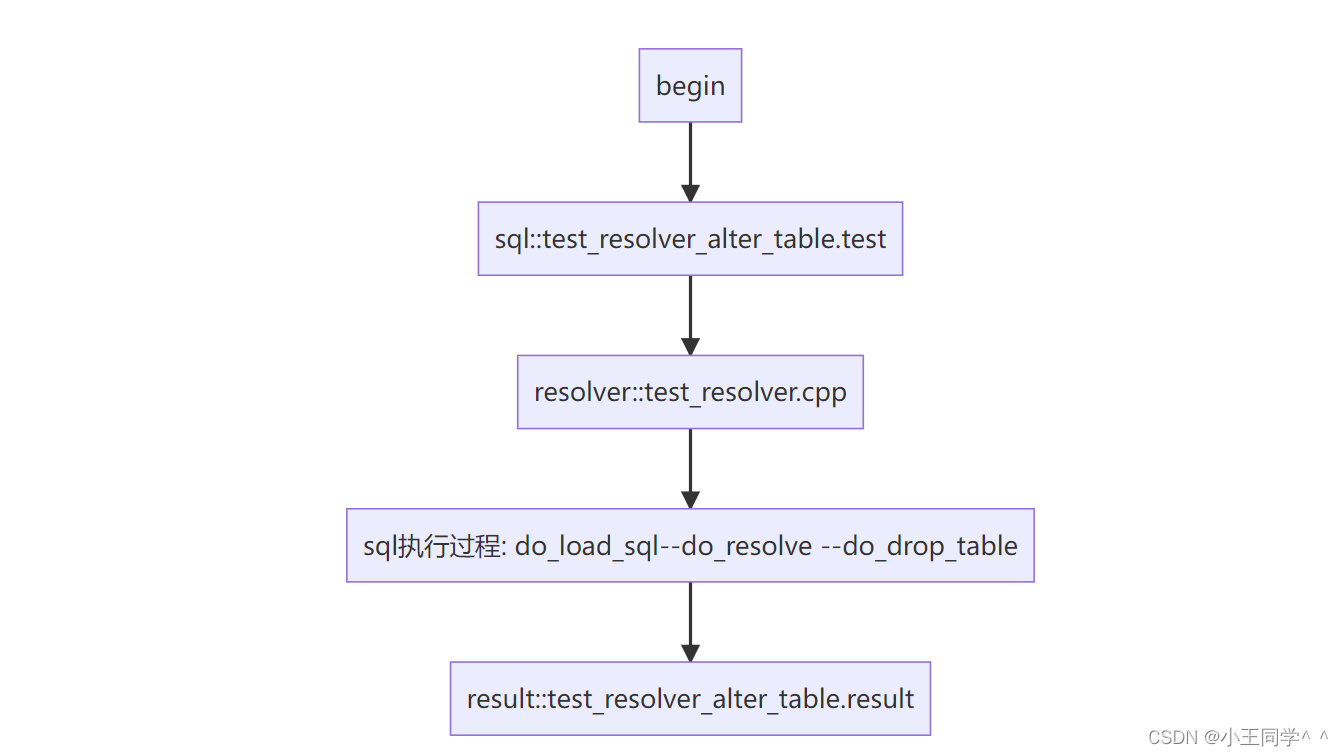
1
2
|
graph TB
1[begin] --> 2[sql::test_resolver_alter_table.test] -->3[resolver::test_resolver.cpp] -->4[sql执行过程: do_load_sql--do_resolve --do_drop_table]-->5[result::test_resolver_alter_table.result]
|
2. 代码分析:
-
三个测试文件:const char* postfix[] = {“test”, “tmp”, “result”};
-
读取第一个文件内容:test_resolver_alter_table.test
sql::test_resolver_alter_table.test: while (std::getline(if_sql, line))
-
执行命令 输出到第二个文件 :test_resolver_alter_table.temp
1
2
3
|
TestSqlUtils::do_load_sql
TestSqlUtils::do_resolve
TestSqlUtils::do_drop_table
|
-
第二个文件 test_resolver_alter_table.temp 和第三个文件test_resolver_alter_table.result 对比结果
ASSERT_NO_FATAL_FAILURE(is_equal_content(file_name[1], file_name[2]));
3 .验证结果
-
执行命令
cd /root/oceanbase/build_debug/src/observer (编译好新代码)
cp observer /root/observer/bin/observer
/root/observer/bin/observer -r 127.0.0.1:2882:2881 -p 2881 -P 2882 -z zone1 -c 1 -d /root/observer/store
测试结果:自己写代码没有生效 是不是不正确呀
1
2
3
4
5
6
7
|
if (delete_column_schema->is_index_column()) {
ret = OB_ERR_ALTER_INDEX_COLUMN;
RS_LOG(WARN, "can't not drop index column", K(ret));
} else if (delete_column_schema->is_rowkey_column()) {
ret = OB_ERR_ALTER_PRIMARY_KEY_COLUMN;
RS_LOG(WARN, "can't not drop primary key column", K(ret));
} else {
|
3.3 开发环境
1
2
3
4
5
6
7
8
9
10
11
12
13
14
15
16
17
18
19
20
21
22
23
24
25
26
27
28
29
30
31
32
33
34
35
36
37
38
39
40
41
42
43
44
45
46
47
48
49
50
51
52
53
54
55
56
57
58
59
60
61
62
63
64
65
66
67
68
69
70
71
72
73
74
75
76
77
78
79
80
81
82
83
84
85
86
87
88
89
90
91
92
93
94
95
96
97
98
99
100
101
102
103
104
105
106
107
108
109
110
111
112
113
114
115
116
117
118
119
120
121
122
123
124
125
126
|
[root@node1 oceanbase]# obd cluster list
+--------------------------------------------------+
| Cluster List |
+------+-------------------------+-----------------+
| Name | Configuration Path | Status (Cached) |
+------+-------------------------+-----------------+
| test | /root/.obd/cluster/test | stopped |
+------+-------------------------+-----------------+
VMware虚拟机解决空间不足,增加磁盘空间(磁盘扩容)
[root@node1 oceanbase]# lsblk
NAME MAJ:MIN RM SIZE RO TYPE MOUNTPOINT
sda 8:0 0 60G 0 disk
├─sda1 8:1 0 1G 0 part /boot
├─sda2 8:2 0 19G 0 part
│ ├─rl-root 253:0 0 17G 0 lvm /
│ └─rl-swap 253:1 0 2G 0 lvm [SWAP]
└─sda3 8:3 0 37.2G 0 part
sr0 11:0 1 10.4G 0 rom
mount /dev/sda3 /oceanbase
如何查看和修改 OceanBase 参数集群
源码编译的安装依赖
https://www.oceanbase.com/docs/community/observer-cn/V3.1.4/10000000000449658
yum install wget rpm* cpio make glibc-devel glibc-headers
yum install -y flex bison
# 在源码目录下执行debug版的预制构建命令
sh build.sh debug
# 进入生成的 debug 构建目录
cd build_debug
# 进行构建
make -j{N} observer
# 查看构建产物
stat src/observer/observer
bash build.sh debug --init
debug mode
bash build.sh debug --init --make -j8
cd build_debug
/oceanbase/oceanbase/build_debug
以本地目录为基础创建一个镜像。此命令主要用于使用 OBD 启动自行编译的 OceanBase 开源软件,您可以通过此命令将编译产物加入本地仓库,之后就可以使用 obd cluster 相关的命令启动它
make DESTDIR=./ install
1.1 在线安装 OBD
sudo yum install -y yum-utils
sudo yum-config-manager --add-repo https://mirrors.aliyun.com/oceanbase/OceanBase.repo
sudo yum install -y ob-deploy # 该操作只需要在 OB 中控机上执行,因为 OBD 是一个黑屏部署、管理和运维工具,统一从一台机器上发起操作,所以不需要每台机器均安装
obd mirror create -n oceanbase-ce -V 3.1.4-1 -p ./usr/local -t my-oceanbase
obd mirror list
+------------------------------------------------------------------+
| Mirror Repository List |
+----------------------------+--------+---------+------------------+
| SectionName | Type | Enabled | Update Time |
+----------------------------+--------+---------+------------------+
| oceanbase.community.stable | remote | False | 2022-08-01 19:49 |
| oceanbase.development-kit | remote | False | 2022-08-01 19:49 |
| local | local | - | 2022-08-02 10:59 |
离线安装部署,必须禁用远程仓库:
禁用远程仓库
obd mirror disable remote
Disable remote ok
[ERROR] Repository(/root/.obd/repository/my-oceanbase/3.1.4-1/my-oceanbase) existed
[root@node1 build_debug]# obd mirror create -n oceanbase-ce -V 3.1.4-1 -p ./usr/local -t
[root@node1 build_debug]# obd mirror create -n oceanbase-ce -V 3.1.4-1 -p ./usr/local -t my-oceanbase
Package ok
name: oceanbase-ce
version: 3.1.4-1
release:20220814195653
arch: x86_64
配置文件:【1】
https://gitee.com/oceanbase/obdeploy/blob/master/example/mini-distributed-example.yaml
echo 'fs.aio-max-nr=1048576' >> /etc/sysctl.conf
sysctl -p
echo -e "root soft nofile 655350\nroot hard nofile 655350\n* soft nofile 655350\n* hard nofile 655350">> /etc/security/limits.conf
echo -e "root soft nofile 655350\nroot hard nofile 655350\n* soft nofile 655350\n* hard nofile 655350">> /etc/security/limits.conf
obd cluster deploy test -c /oceanbase/mini-local-example.yaml
obd cluster deploy test -c ./mini-local-example.yaml
obd cluster start test
# Connect to the OceanBase Database by using a MySQL client.
mysql -h127.1 -uroot -P2883
alias cdob="obclient -uroot@sys -h127.0.0.1 -P2881 oceanbase"
+----------------------------------------------------------------------------+
| Packages |
+--------------+---------+----------------+----------------------------------+
| Repository | Version | Release | Md5 |
+--------------+---------+----------------+----------------------------------+
| oceanbase-ce | 3.1.4-1 | 20220814195653 | f22bfe957eedf03bf5858c035cae8526 |
sudo yum install -y libobclient
sudo yum install -y obclient
cd /root/oceanbase/build_debug/src/observer
cp /observer /root/.obd/repository/oceanbase-ce/3.1.4-1/my-oceanbase/bin/
# 在源码目录下执行 release 版的预制构建命令
sh build.sh release
# 进入生成的 release 构建目录
cd build_release
# 进行构建
make -j{N} observer
# 查看构建产物
stat src/observer/observer
|
3.4 提交代码
git config user.name
git config user.email
1
2
3
4
5
6
7
8
9
10
11
12
13
14
15
16
17
18
19
20
21
22
23
24
25
26
27
28
|
docker exec -it oceanbase-ce bash
service sshd restart
ssh root@10.2.131.60 -p 22 (宿主机器IP)
## 关联远程仓库,保证代码可以和远程更新和提交
git remote add oceanbase https://github.com/oceanbase/oceanbase.git
git remote -v
#把远程仓库最新的代码及分支拉取一下
git fetch oceanbase
git merge oceanbase/master
#查看远程分支
git branch -r
git branch -a
## 本地创建分支,进行开发
git checkout -b issue1014
## 提交
git commit -m "fix Rocky is not supported yet #1014"
git push -u origin issue_1035
## 冲突解决
git reset --hard HEAD (不建议)
cp /root/oceanbase/build_debug/src/observer/observer /root/observer/bin/observer
|
问题描述:
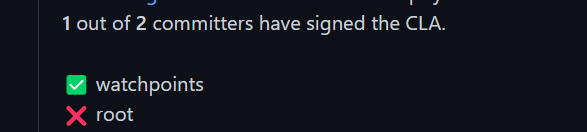
原理分析:
执行步骤:
git config user.name watchpoints
git config user.email wang_cyi@163.com
# 三、 Conclusion:
-
方法 不停gdb调试
-
ob代码中 主键和rowkey关系?
来源:https://github.com/oceanbase/oceanbase/issues/1035
- ddl是通过rootservice(RS)执行的,所以其executor实际是发送RPC
src\rootserver\ob_ddl_operator.cpp
# 四、Further reading
举一反三
题目:https://github.com/oceanbase/oceanbase/issues/1034
1
2
3
4
5
6
7
|
CREATE TABLE v0 ( v2 VARCHARACTER ( 3 ) PRIMARY KEY , v1 VARCHARACTER ( 26 ) ) COLLATE utf8_general_ci ;
ALTER TABLE v0 ;
SET @@sql_mode = X'00FFFFFF' ;
ERROR 1231 (42000): Variable 'sql_mode' can't be set to the value of '\x00\xFF\xFF\xFF'
select @@sql_mode;
|
1
2
3
4
5
6
7
8
9
10
11
|
https://www.cnblogs.com/kiko2014551511/p/11527480.html
https://developer.aliyun.com/article/710525
select @@sql_mode;
ANSI_QUOTES:
启用后,不能用双引号来引用字符串,因为"(双引号)将被解释为标识符
CREATE TABLE a ( a char(5));
INSERT INTO a SELECT 'abc';
cd /root/oceanbase/build_debug/src/observer
cp observer /root/observer/bin/observer
|
参考阅读